Presentations are the backbone of effective business strategy communication. A strong presentation may persuade stakeholders, explain difficult concepts clearly, and succeed in your goal. However, creating a presentation that hooks in and holds the interest of your audience takes more than simply a set of slides—it also calls for thoughtful planning, the appropriate resources, and effective design. Using PowerPoint templates is your go-to tool for producing powerful, polished, and eye-catching presentations. Let’s look at how using the ideal PowerPoint templates might improve your business strategy presentations.
The Importance of Visualization in Business Strategies
Visual aids are helpful in our ability to digest and remember information; they are more than just visual. According to studies, visual content can improve understanding and retention, which helps make your message remain in the minds of the audience. When it comes to business strategy, using visual aids for communicating information can greatly improve audience comprehension and buy-in.
PowerPoint Templates for Improved Business Strategy Presentation
Data Strategy Roadmap PowerPoint Template
This Data Strategy Roadmap PowerPoint template will guide your business toward success through data. By providing a thorough visual framework, this well-created tool can save you time and effort when communicating your data strategy to your team, stakeholders, or clients.
Key Features:
- Detailed Visual Framework: Easy-to-use slides for data strategy that are clear and practical.
- Adaptable Uses: Perfect for formulating plans, monitoring advancement, and presenting data management techniques.
- User-Friendly: Ideal for instructors, consultants, business executives, data analysts, and more.
Designs Included:
- Five-Year Timeline Roadmap: Five stages to showcase a long-term strategy.
- Four-Step Poster Layout: Simple, color-bordered design for a straightforward vision.
- Six-Month Project Status Roadmap: Color markers to illustrate short-term plans.
You can explain your data strategy more effectively and make sure that all stakeholders are working toward the same goals by utilizing the Data Strategy Roadmap template.
Funnel Diagram PowerPoint Template
Using this Funnel Diagram PowerPoint template will improve your sales and marketing analyses. This template, which comes with three distinct designs, is ideal for outlining different corporate strategies and processes.
Key Features:
- Versatile Designs: Includes a six-segment funnel, a four-section funnel, and a marketing-focused design.
- Customizable: Fully editable slides allow you to add or remove sections as needed.
- Infographic Icons: Includes icons for lead generation and management.
Applications:
- Business Processes: Show different stages or steps involved in business plans and strategies.
- Product Development and Marketing: Ideal for presentations on product development steps and marketing strategies.
- Sales Analysis: Highlight key and lesser factors in sales and marketing that need focus.
With the use of this Funnel Diagram template, you can more easily articulate your plan and pinpoint areas that need improvement by visualizing the complete sales process.
Belbin’s Team Roles Model PowerPoint Template
Effective teamwork is essential for executing any business strategy. Use our Belbin’s Team Roles Model PowerPoint template to improve the performance of your team. The concepts of Meredith Belbin’s team roles, which were created in 1981 to identify and utilize a variety of personalities and personality types for team performance, are illustrated in this graphic aid.
Key Features:
- Detailed Illustrations: Showcases the nine Belbin Team Roles, which are categorized into three groups: cerebral, people-oriented, and action-oriented.
- Editable Templates: Circular diagrams with complete customization for a range of corporate presentations.
- Educational Tool: Excellent for helping organizational leaders and management students understand team dynamics.
Belbin Team Roles:
- Action-Oriented Roles: Shaper, Implementer, Completer Finisher.
- People-Oriented Roles: Coordinator, Team Worker, Resource Investigator.
- Cerebral Roles: Plant, Monitor Evaluator, Specialist.
Applications
- Team Performance: To improve performance, identify the strengths and shortcomings of the team.
- Training and Development: Teach organizational leaders and management students how to work well in teams.
- Business Presentations: Use business presentations for a variety of purposes, particularly when showcasing trends and cycles in the corporate world.
Using Belbin’s Team Roles Model template, you can optimize team performance by ensuring that each member is utilized in a role that suits their strengths.
Bell Curve PowerPoint Template
Use this Bell Curve (Normal Probability Distribution) PowerPoint template to better your business presentations. This template works well for a variety of statistical analyses and is ideal for showing data distributions.
Key Features:
- Adaptable: Suitable for continuous and discrete quantitative data, as well as logistic, normal, and Cauchy distributions.
- Visualize Key Metrics: Perfect for showing a data set’s mean, mode, and median.
- Professional Design: Available with sections that may be customized for more material, and with both light and dark themes.
Applications:
- Financial Analysis: Analyse the returns of securities.
- Data Visualization: Perfect for physical characteristics, grades, scores, and more.
- Natural and Psychological Data: Commonly seen in nature and psychology for variables like weight, IQ, and height.
This bell curve template is simple yet effective in helping you showcase your data and create a memorable presentation.
Creating a Successful Presentation: Tips and Tricks
Choosing the appropriate templates is not the only step for creating an engaging and effective presentation. Here are some more tips to help you create a presentation that will be successful:
Begin with a Strong Opening
The opening slide of any presentation must grab the audience by setting the general tone. To grab the attention of your audience right away, use a provocative statement, an intriguing question, or an eye-catching image. Start by posing a provocative query about your company plan, like “What if we could double our market share in the next year?”
Keep It Simple
Do not stuff your presentations with too much text. To communicate your idea clearly, use infographics, pictures, and bullet points. To keep things clear and focused, try to stick to one idea on each slide. Recall that when it comes to slide content, less really is more.
Use Consistent Design
Make sure the style and feel of your slides are consistent. For the entire presentation, maintain the same fonts, color design, and layout. Your presentation seems polished and is reinforced by this consistency. Maintaining consistency in design also makes it easier for your audience to follow along without getting distracted by stylistic changes.
Leverage Visuals
For communicating information and difficult concepts, use diagrams, graphs, and charts. Your audience will understand and recall your message more effectively if you use visuals to make your material more approachable and interesting. Include visuals that highlight important topics to strengthen your narration.
Practice Your Delivery
Delivering the content with style adds even more value to a presentation than merely having beautiful slides. Rehearse your presentation several times to ensure a seamless delivery and improve your self-assurance. Be mindful of your body language, tone, and pace. You can find areas for development by practicing in front of a mirror or by recording yourself.
In Summary
The way your message is perceived can be greatly improved by using the appropriate PowerPoint templates in your business strategy presentations. Using templates such as the Data Strategy Roadmap, Belbin’s Team Roles Model, Funnel Diagram, and Bell Curve, you may make presentations that effectively communicate your strategic vision while also being aesthetically pleasing. Recall that a well-designed presentation may be an effective instrument for advancing your business strategy and attaining your objective.




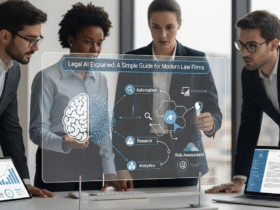



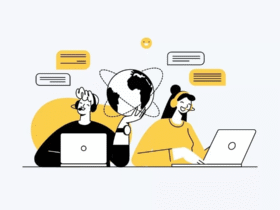


Leave a Reply