Python is a versatile and widely-used programming language, known for its simplicity and readability. However, to run Python code, we need an interpreter or compiler. In this discussion, we will delve into Python compilers and interpreters, focusing on CPython and PyPy, and exploring the process of compiling Python code. This overview is a crucial part of any comprehensive Python tutorial and helps understand the underlying mechanisms of Python execution.
CPython
CPython is the reference implementation of Python, written in C. It is the most widely used Python interpreter and serves as the standard for Python language development. When we refer to “Python” in general, we are often implicitly referring to CPython.
– How CPython Works: CPython compiles Python code into bytecode, which is a lower-level, platform-independent representation of the source code. This bytecode is then interpreted by the CPython virtual machine (VM). The process involves several steps:
– Parsing: The source code is parsed into a parse tree.
– Compilation: The parse tree is compiled into bytecode.
– Execution: The CPython VM interprets the bytecode, executing the corresponding machine instructions.
– Features of CPython:
– Compatibility: CPython is the most compatible interpreter with third-party libraries and frameworks.
– Performance: While CPython may not be the fastest Python interpreter, it is highly stable and reliable for most applications.
– Extensibility: CPython allows the integration of C/C++ modules, providing a way to optimize performance-critical sections of code.
PyPy
PyPy is an alternative implementation of Python, designed to be fast and efficient. PyPy is known for its Just-In-Time (JIT) compilation, a feature of the Python compiler that significantly speeds up the execution of Python code.
– How PyPy Works: Unlike CPython, which compiles Python code to bytecode and then interprets it, PyPy uses JIT compilation to convert bytecode into machine code at runtime. This process involves:
– Tracing: PyPy identifies “hot spots” in the code, which are frequently executed paths.
– JIT Compilation: These hot spots are compiled into machine code, allowing them to run directly on the hardware, bypassing the interpretation step.
– Execution: The compiled machine code is executed, resulting in faster performance.
– Features of PyPy:
– Speed: PyPy’s JIT compiler can significantly improve the performance of Python applications, especially those involving complex computations or large loops.
– Memory Efficiency: PyPy often uses less memory than CPython, thanks to its efficient memory management techniques.
– Compatibility: PyPy aims to be compatible with CPython, supporting most Python libraries and frameworks. However, there might be some edge cases where compatibility issues arise.
Compiling Python Code
While Python is traditionally an interpreted language, there are scenarios where compiling Python code can be beneficial. Compiling can lead to faster execution times and obfuscation of source code. There are several tools and techniques available for compiling Python code:
– Cython: Cython is a superset of Python that allows the inclusion of C data types and functions. It compiles Python code to C, which can then be compiled to machine code using a C compiler. Cython is particularly useful for optimizing performance-critical sections of code.
– Usage: To use Cython, you write your Python code with optional type annotations and then run it through the Cython compiler. This generates a C file, which is then compiled using a C compiler to create a shared object or executable.
– Benefits: Cython can lead to significant performance improvements, especially in computationally intensive tasks.
– Nuitka: Nuitka is a Python-to-C++ compiler that compiles Python code into executable programs. Unlike Cython, which requires type annotations for optimal performance, Nuitka works with standard Python code.
– Usage: To compile a Python script with Nuitka, you simply run the Nuitka command with your script as an argument. Nuitka generates a C++ file, compiles it, and links it into a standalone executable.
– Benefits: Nuitka aims to be fully compatible with Python, supporting all Python constructs and libraries. It provides performance improvements and the ability to create standalone executables.
– PyInstaller: PyInstaller is a tool for converting Python applications into standalone executables. It packages the Python interpreter and all necessary modules into a single executable file.
– Usage: To use PyInstaller, you run the PyInstaller command with your script as an argument. PyInstaller analyzes the script, identifies all dependencies, and packages them into an executable.
– Benefits: PyInstaller simplifies the distribution of Python applications, allowing you to share your programs without requiring users to install Python or any dependencies.
Conclusion
Understanding Python compilers and interpreters is essential for any developer aiming to optimize and deploy Python applications effectively. CPython and PyPy offer different advantages, with CPython being the standard interpreter known for its compatibility and stability, and PyPy providing significant performance boosts through JIT compilation. Additionally, tools like Cython, Nuitka, and PyInstaller enable the compilation of Python code, offering benefits such as improved performance and easier distribution.
Incorporating these insights into a Python tutorial helps learners grasp the underlying mechanisms of Python execution and make informed decisions about which tools and techniques to use in their projects. By leveraging the appropriate Python compiler and interpreter, developers can enhance the performance, efficiency, and portability of their Python applications.


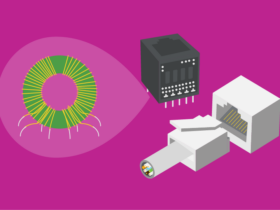








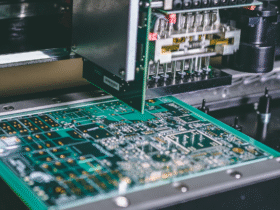


Leave a Reply