In an era where information is abundant and time is scarce, leveraging technology to streamline processes is crucial. Combining Chat GPT with PDF offers a transformative approach to managing and interacting with documents. This article explores the practical applications of Chat GPT PDF providing strategies to optimize their use and enhance your productivity.
Chat GPT, powered by OpenAI, is an advanced language model designed to understand and generate human-like text based on the input it receives. It can handle a variety of tasks, including answering questions, drafting content, and engaging in conversational exchanges. When integrated with PDFs, Chat GPT becomes an even more powerful tool, enabling users to interact with and extract information from documents efficiently.
Leveraging Chat GPT with PDFs for Enhanced Efficiency
- Seamless Document Interaction Integrating Chat GPT with PDFs allows for real-time interaction with document content. Users can query specific sections, extract information, or request summaries directly from the PDF, eliminating the need for manual searches. This capability is especially beneficial for handling extensive reports, detailed manuals, or intricate research papers.
- Increased Accessibility Chat GPT’s ability to interpret and vocalize PDF content makes information more accessible. This feature supports individuals with visual impairments or those who prefer auditory learning, providing an alternative way to engage with textual material.
- Efficient Information Retrieval By querying a PDF document through Chat GPT, users can quickly retrieve relevant data without sifting through entire documents. This efficient information retrieval is ideal for busy professionals who need to access critical insights without dedicating excessive time to reading.
- Automated Document Summarization Chat GPT’s summarization function condenses lengthy PDFs into digestible summaries. This is invaluable for professionals and researchers who need to grasp the core elements of a document swiftly, facilitating quicker decision-making and more focused analysis.
Steps to Integrate Chat GPT with PDFs
- Select Compatible Tools Begin by choosing tools or platforms that support the integration of Chat GPT with PDFs. Look for applications or services offering APIs or plugins designed for this purpose. Ensure the tool aligns with your needs and offers robust performance.
- Upload and Process Your PDFs After selecting your tool, upload the PDF document to the platform. The integration process will involve configuring settings to optimize how Chat GPT interprets the content. Proper setup ensures that the model can effectively analyze and respond to the document.
- Interact with the Document Use Chat GPT to engage with the PDF. Pose specific questions, request summaries, or seek clarifications on particular sections. This interaction will enable you to navigate the document efficiently and obtain the information you need.
- Review and Adjust Evaluate the responses provided by Chat GPT to ensure accuracy and relevance. While the technology is advanced, verifying the information helps maintain high standards. If needed, refine your queries for more precise answers.
Best Practices for Optimal Use
- Formulate Specific Queries To maximize the effectiveness of Chat GPT, frame your queries as precisely as possible. Detailed questions yield more accurate responses, facilitating a clearer understanding of the PDF’s content. For example, instead of a broad question like, “What does this document cover?” ask, “Can you summarize the section on financial projections?”
- Utilize Clear Language Communicate clearly and concisely when interacting with Chat GPT. Avoid complex or ambiguous language to prevent misunderstandings and ensure that the responses are relevant to your needs.
- Leverage Summarization Features Make the most of Chat GPT’s summarization capabilities to quickly extract essential information from lengthy PDFs. This feature is particularly useful for academic research, corporate reports, and other detailed documents.
- Stay Updated with Technological Advancements The field of AI and natural language processing is continuously evolving. Keep abreast of the latest developments in Chat GPT and its integration with PDFs to take advantage of new features and improvements that enhance functionality and performance.
Read Also:- artificial intelligence
Conclusion
The integration of Chat GPT with PDFs represents a significant advancement in document management and interaction. By enabling seamless interaction, improving accessibility, and streamlining information retrieval, this technology offers substantial benefits for both individuals and organizations. Implementing best practices and staying informed about technological advancements will help you fully leverage the potential of Chat GPT PDFs, enhancing productivity and efficiency.




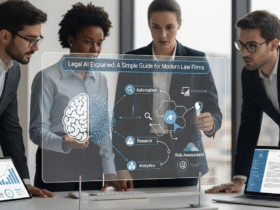



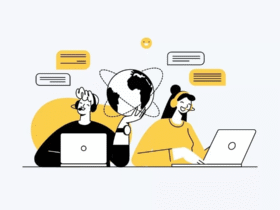



Leave a Reply