Picture this: You are in the middle of an important Skype meeting with a client, relying on the internet to make a good impression and close a deal. All of a sudden, the dreaded buffering wheel appears on the screen, creating immense stress and halting the whole conversation.
My God, isn’t that the most frustrating feeling in the world? If you have been in such a situation, you would know how helpless one feels. Slow internet is not just an inconvenience; it is like a slow death that disrupts our lives and work significantly.
Unfortunately, a major chunk of the global internet users (67.1%) face slow speeds daily. You would be surprised to know that around 2.9 billion people in the world do not even have access to internet and are missing out on tremendous opportunities.
The ones that have slow internet experience speeds below the global average, leading to endless time lost in delays and hindrances. All of this results in negative impacts on their education, businesses, and personal interactions.
Fun Fact: Do you know which country has the slowest internet in the world? It is Cuba with only 2.5 Mbps. Afghanistan stands second with 3.25 Mbps, followed by Syria with 3.66 Mbps.
What is the average internet speed in your country?
So, what are some of the reasons behind a slow internet and how can we fix them? We bet that is why you are here today reading this post. Well, in that case, you have made it to the right place because we have compiled some tips and tricks for you to consider. But before that, let us try to understand what are some of the factors that lead to a slow internet in the first place.
Why is my internet speed so slow?
Though there could be many reasons for a slow internet, here are a few of the most commonly faced issues:
- Poor Choice of an ISP
Sometimes, a slow internet is because of poor decision-making skills. Did you do enough research before choosing an ISP? Some ISPs pay no heed to their infrastructure and often use outdated cables and equipment to provide internet service to residential areas.
Along with this, there might be lower bandwidths and data caps, leading to slower internet speeds.
Pro Tip: Always go with a provider with unlimited data, especially if multiple users are using the same network. Xfinity is a great choice in this regard. The speeds are decent and the plans are affordable. Contact Xfinity customer service for more details.
- Malware
Malware, such as worms and viruses, can be another reason for slower internet speeds. Viruses in your system can steal your connection for sending spam and performing other malicious activities. They might also interfere with the data being transmitted between your device and the internet, leading to delays in data delivery. Make sure that you install an antivirus to get rid of such issues.
- Background Processes
Do you keep a check on the type of programs you install on your device? Well, you should. Background processes consume a large amount of bandwidth, which can cause slow internet speeds.
For example, many applications come with automatic software updates that go on in the background as soon as the internet is connected. If these updates are not necessary, make sure to turn them off.
How to Boost Home Wi-Fi Signal?
By now, you might have established the fact that it is nearly impossible to have a perfect Wi-Fi signal strength at home. But that does not mean you cannot improve the signal quality. Of course, there are ways to, at least, have a decent speed to get your work done. Below are some of the tips you can use:
- Refresh Router Firmware
When did you last refresh your router firmware?
For those of you who do not know what this is; router firmware is the software on which your router is functioning. It acts as the operating system of the router, controlling everything, from the security to the network protocols that allow the router to transmit data. It is imperative to periodically update the firmware of the router by fixing bugs and security patches that make the overall internet slow.
How to do this?
Just go to the website of the router’s manufacturer and you will find a detailed guide on how to refresh it. You can contact the customer service via phone if an issue persists.
- Change the Router Placement
Yep, we are still stuck with the router. After upgrading the firmware, next thing you can do is by changing the position of the router. Notice if there are physical obstacles between the router and your device. Maybe it is a wall, a cupboard or a sofa. Do whatever is manageable to keep the place hindrance-free. Best you can do is placing the router in an elevated, central location in your home, so that the signal distribution is seamless and even and reduces any interference.
This is one of the easiest and effective ways to boost your home signal strength in matter of few minutes, as you nether need a professional for it, nor need to spend money.
Fun Fact: The routers market is currently valued at $9.5 billion, and is projected to grow $22.44 billion by 2031.
- Look for Wi-Fi Intruders
Who else has your Wi-Fi password aside from family? Maybe the problem is not the ISP or the router’s position or firmware. Maybe it is the uninvited guest that you have absolutely no idea about. Sometimes, when the password security is weak, other people can connect to your network, causing delays in transmission. Make sure to take a few safety measures to avoid this.
Firstly, change your password after every 3-6 months and check its strength carefully. Try to keep a mixture of letters, numbers and special characters to enhance the strength. Secondly, start enabling WPA2 and WPA3 encryptions, which are really safe and secure standards. Lastly, install a tool that helps you filter intruders when they connect to your device. You can easily find some affordable options online.
Looking at the number of people depending on the internet for work or otherwise, it will be a challenge to make internet speeds faster in the coming years. The world has completely gone online and there is no way we can function without it. So, let us do whatever we can on our end. By focusing on advancements in network infrastructure, optimizing existing technologies, and implementing practical measure, like those mentioned above, we can certainly make a huge difference in boosting work efficiency.



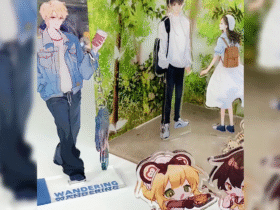



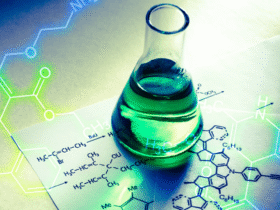


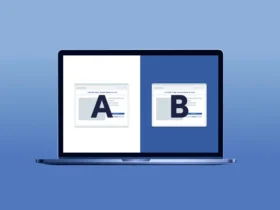
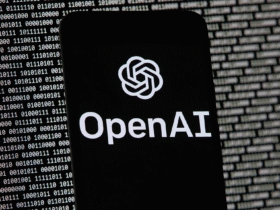
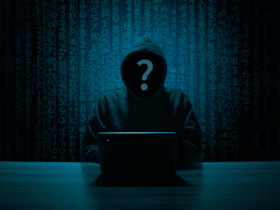

Leave a Reply