Headless browsing revolutionizes web development and quality assurance by offering the full functionality of a web browser without the overhead of a graphical interface. Think of it as a high-performance sports car—fast, efficient, and focused on delivering optimal speed. This approach accelerates testing cycles while ensuring cross-browser and cross-device compatibility. In today’s digital world, performance optimization and cross-browser consistency are critical for delivering seamless user experiences.
Headless browsers provide a lightweight, powerful solution for testing across various scenarios, making them essential for web applications that need to perform flawlessly across all platforms. Additionally, utilizing a web browser online enhances flexibility and scalability in testing.
Understanding Headless Browsers
First, let me explain what a headless browser is. Headless browsers are web browsers without a graphical user interface. They can run JavaScript, render pages, and perform many kinds of user interactions, making them quite suitable for automated testing.
Running a web browser online in headless mode means you have faster execution, lower resource usage, and the ability to run tests on environments without desktops. This is crucial in Continuous Integration/Continuous Deployment pipelines where speed and efficiency are key.
The Importance of Performance Optimization
Speed is everything when it comes to website user experience. It was found that even an additional couple of seconds could seriously increase the level of bounces and decrease the conversion rate. Performance optimization will ensure your application is up, functional, and user-friendly.
- Load Speed Testing: Headless browsing for load speed testing enables one to see how a given web application performs under a variety of conditions. This can simulate multiple users acting simultaneously and provides insight into how the application will handle such situations.
- Script Execution Timing: Automated tests can measure the time taken for various scripts to execute, helping you pinpoint bottlenecks. This detail is critical for optimizing the performance of complex web applications.
Cross-Browser Compatibility
Cross-browser compatibility has become a paramount concern as developers need to cater to an ever-wider array of browser versions and types. Different browsers may render pages differently, affecting layout, functionality, and even performance.
- Browser Variation: Each browser interprets HTML, CSS, and JavaScript with slight differences. For example, a website might look fantastic on Chrome but have layout issues in Firefox. Headless browsers allow you to test against various scenarios without needing physical devices.
- Responsive Designs: With the assortment of devices available, ensuring that your site is responsive across different screen sizes is vital. Headless testing on multiple browsers can streamline this process.
Integration with JUnit Testing
An essential part of the web testing ecosystem is JUnit testing, particularly for developers working with Java. JUnit can be seamlessly integrated with headless browsers, allowing you to execute tests and assert outcomes programmatically.
- Automated Test Suites: By extending your JUnit tests to include headless browser tests, you can automate regression testing. Every time code changes, your tests will run automatically—paving the way for rapid iterations with minimal errors.
- Dynamic Testing: JUnit, with headless browser testing, offers a powerful means to create dynamic test cases that can adapt to various testing scenarios. This adaptability is crucial in modern development practices where speed is essential.
Optimizing Headless Tests for Performance
Optimizing your headless tests can significantly enhance both performance and reliability. Here are some strategies to consider:
- Minimize Resource Requests: Reduce the number of external resources each test interacts with, such as images, fonts, and scripts. This reduction speeds up test execution and provides clearer insight into the web application’s core functionality.
- Run Tests in Parallel: Utilizing headless browsers allows for a unique advantage in running tests concurrently. Some platforms enable running multiple headless instances in parallel, which significantly reduces the overall time taken to execute test suites.
- Use Efficient Wait Strategies: Instead of using fixed times to wait for elements to load, implementing dynamic waits can drastically enhance test performance. These waits check for specific conditions before proceeding, reducing unnecessary waiting time and improving overall speed.
The Role of LambdaTest in Headless Browser Testing
LambdaTest is an AI-powered test orchestration and execution platform that lets you run manual and automated tests at scale with over 3000+ real devices, browsers and OS combinations. You can run your scripts on the combination of all operating systems and browsers provided by using LambdaTest’s infrastructure and save your resources.
- Real-Time Testing: With LambdaTest, you can conduct real-time testing sessions on headless browsers for instant feedback on your web application’s performance across different environments.
- Integration with CI/CD Tools: LambdaTest integrates seamlessly with popular CI/CD tools such as Jenkins and Travis CI. This integration allows for continuous testing and ensures that performance remains optimal after every code commit.
- Cross-Platform Accessibility: As a web browser online service, LambdaTest enables you to access and run tests from anywhere, making it easy to integrate into your existing workflows without extensive setup.
Testing Across Modern Browsers
In 2023, keeping up with the latest developments in browsers is vital. For instance, both Chrome and Firefox have focused on improving performance and developer tools, catering increasingly to modern web standards.
- New Features: Upcoming iterations of browsers are introducing new capabilities aimed at enhancing performance metrics. For example, recent updates in Chrome focus on reducing CPU usage during background processing, which can impact tests in headless modes.
- Adapting Tests: As these browsers evolve, your headless browser tests should also adapt. Keeping track of new features and changes ensures you leverage these improvements in your testing strategy.
Addressing Emerging Challenges in Headless Browser Testing
As the landscape of web development and testing evolves, challenges in headless browser testing continue to emerge, requiring agile solutions and innovative strategies. These challenges, while significant, can be effectively managed with the right approach and tools.
Dynamic Content Handling
Modern web applications increasingly leverage JavaScript frameworks like React, Angular, and Vue.js, which rely on dynamic, client-side rendering. This creates complexities in headless testing, as the content is often loaded asynchronously or updated in real time. A headless testing environment must be equipped to wait for elements to load dynamically, handle AJAX calls, and respond to framework-specific behaviors. Advanced tools and frameworks that support adaptive wait strategies and robust DOM handling can mitigate these issues, ensuring accurate test execution.
Navigating Captcha and Security Measures
Many websites deploy captchas, bot detection algorithms, and other security protocols to guard against automated interactions. While these measures are essential for securing web platforms, they pose a significant challenge for automated headless tests. Solutions such as integrating captcha-solving APIs or configuring the tests to simulate human-like behavior can help bypass these barriers without compromising the security intent. Additionally, establishing test environments with whitelisted IPs or bypassing authentication mechanisms during testing can streamline the process.
Ensuring Accessibility Standards
Accessibility testing goes hand in glove with an inclusive user experience. A headless browser testing tool must be combined with an accessibility evaluation framework such as aXe or Lighthouse to verify compliance with WCAG norms. Automated checks for color contrast, keyboard navigation, and ARIA roles will make sure that your application is not just functional but usable for all users. Prioritizing accessibility within headless testing workflows strengthens the overall quality of your web application.
By addressing these challenges proactively, teams can unlock the full potential of headless browser testing, ensuring robust, secure, and inclusive web applications.
Conclusion
In an era where web performance directly affects user engagement and retention, optimizing headless browser testing for performance and cross-browser compatibility is not just advisable but essential. Using platforms like LambdaTest can streamline your efforts, provide broader coverage, and increase the efficiency of integrated testing approaches.
As industry trends and technologies evolve, staying abreast of these changes and implementing robust headless testing strategies will ensure your web application remains competitive and user-friendly. Your users expect a seamless experience, and employing headless browser testing is an imperative step toward delivering just that. By being vigilant and adaptive, you can ensure that your web applications are fast, efficient, and accessible to every user, regardless of the device or browser they use.
So, as you contemplate implementing or improving your testing strategies, consider the essential tools and techniques highlighted in this article—and make your web applications a cut above the rest.

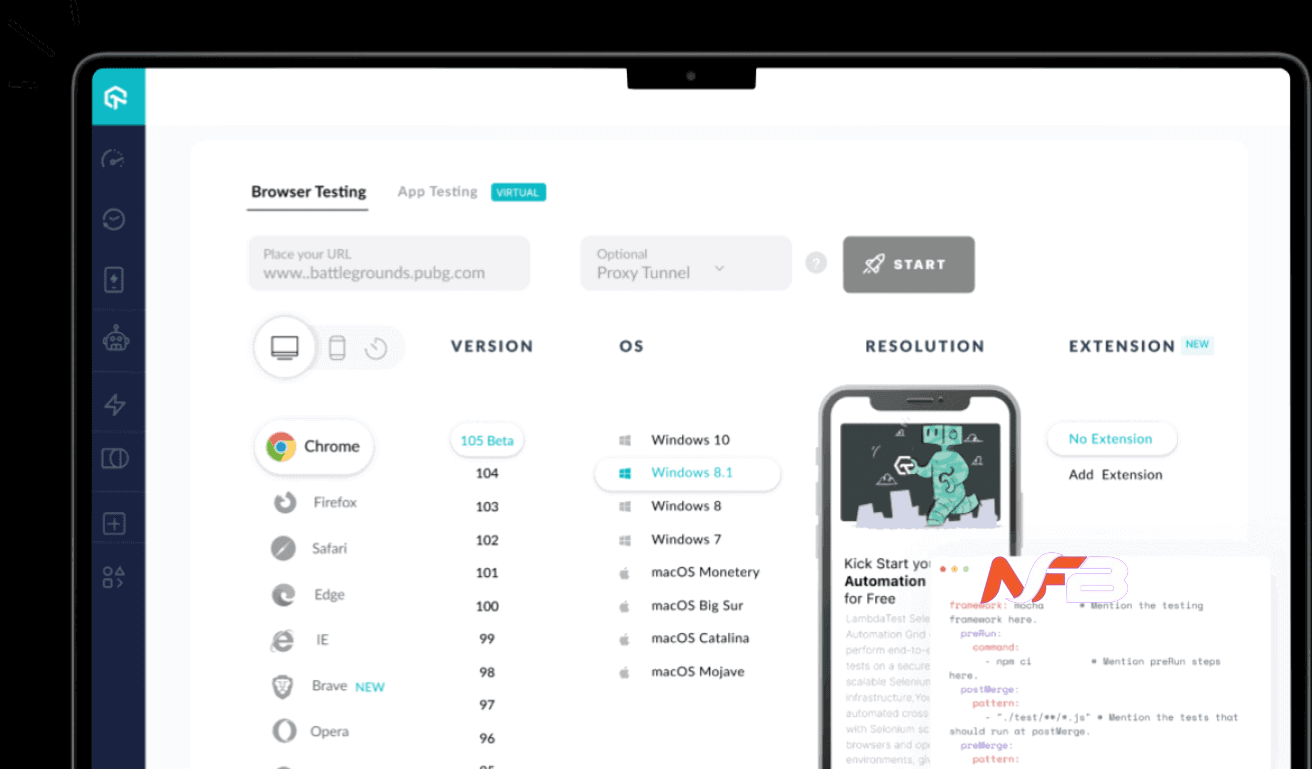

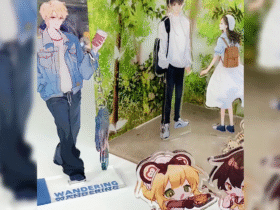



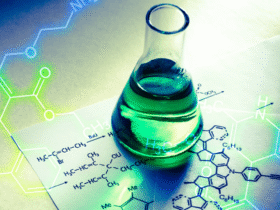


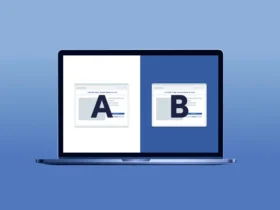
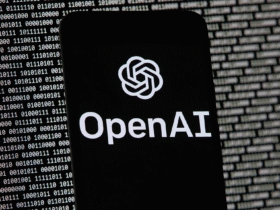
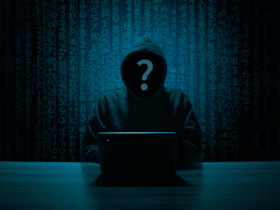

Leave a Reply