Introduction
Snowy weather often brings unique challenges, especially in regions of the United States prone to power outages during severe snowstorms. One essential tool to keep your home running smoothly is a backup power box, also known as an uninterruptible power supply (UPS). In this guide, we’ll help you understand how to locate and use a UPS to protect your devices and ensure uninterrupted power during snowstorms.
What Is a Backup Power Box?
A backup power box, commonly referred to as an uninterruptible power supply (UPS), is a device designed to provide temporary power to your electronics when the main electricity supply is interrupted. Unlike a generator, a UPS offers instantaneous power, ensuring your devices don’t shut down even for a moment. It is equipped with a battery that charges while the power is on and takes over seamlessly when an outage occurs.
A UPS is especially useful for keeping critical devices like computers, internet modems, and medical equipment operational. It provides peace of mind during power outages by protecting your devices from sudden shutdowns and power surges that could damage them.
Why Do You Need a UPS in Snowy Weather?
Snowstorms in the United States often lead to extended power outages, leaving homes without heat, internet, and essential communication tools. Here’s why a UPS is invaluable during such conditions:
- Uninterrupted Internet Access: A UPS can keep your modem and router running, ensuring you stay connected to loved ones or emergency services.
- Device Protection: Sudden power surges during outages can damage sensitive electronics. A UPS shields your devices from these spikes.
- Maintaining Workflows: If you work from home, a UPS can keep your computer and other essential equipment operational, preventing data loss and missed deadlines.
- Emergency Preparedness: A UPS ensures you can power critical devices like lights, mobile chargers, and small medical equipment during emergencies.
How to Find the Right UPS for Your Home
Choosing the right UPS involves assessing your needs and understanding what different models offer. Here’s how to make the best decision:
Check the Size You Need
The size of the UPS depends on the number of devices you plan to connect and their total power consumption. UPS devices are rated in VA (volt-amps) or watts, which indicate their capacity. Calculate the combined wattage of your devices and select a UPS with at least 20–30% extra capacity for safety.
Look at Battery Time
The runtime of a UPS varies based on its battery capacity and the devices connected to it. For critical devices like modems and routers, a small UPS with 30 minutes of runtime might suffice. However, if you need to power multiple devices or larger appliances, opt for a UPS with extended battery life.
Read Reviews
Reviews from other users can provide valuable insights into the reliability and performance of different UPS models. Look for feedback on battery life, ease of setup, and durability. Popular brands like APC, CyberPower, and Eaton often receive positive reviews for their reliability.
Where to Buy a UPS in the United States
Finding a reliable UPS is easy, with many options available both online and in local stores. Here are some common places to shop:
- Online Retailers: Websites like Amazon, Newegg, and Best Buy offer a wide range of UPS models with detailed descriptions and customer reviews.
- Electronics Stores: Local retailers like Micro Center and Best Buy often stock popular UPS brands.
- Warehouse Clubs: Stores like Costco and Sam’s Club may carry UPS units, sometimes at discounted prices.
- Manufacturer Websites: Brands like APC and CyberPower sell directly through their websites, often with warranties and support.
How to Set Up Your UPS at Home
Once you’ve purchased a UPS, proper setup is crucial to ensure it works effectively during an outage. Here’s a step-by-step guide:
Unpack the UPS
Carefully remove the UPS from its packaging, ensuring you don’t damage any components. Check the box for accessories like power cords, manuals, and software.
Plug in Your Devices
Identify the devices you want to connect to the UPS, such as your computer, modem, and router. Use the UPS’s battery-backed outlets for critical devices, and the surge-protected outlets for less essential equipment.
Test the UPS
After connecting your devices, test the UPS by simulating a power outage. Turn off the main power to see if the UPS kicks in and powers your devices seamlessly.
Tips for Using Your UPS Safely
To get the most out of your UPS and ensure its longevity, follow these safety tips:
- Keep It in a Cool, Dry Place: Avoid placing the UPS near heat sources or in damp areas to prevent overheating or damage.
- Check the Battery Regularly: UPS batteries degrade over time. Test the battery periodically to ensure it holds a charge.
- Avoid Overloading: Don’t connect more devices than the UPS can handle. Overloading can reduce its efficiency and lifespan.
- Use Surge Protection: While a UPS offers some surge protection, additional surge protectors can provide an extra layer of safety for your devices.
When to Replace Your UPS
Like all electronic devices, a UPS has a limited lifespan. Over time, its battery may lose the ability to hold a charge. Here are signs it might be time to replace your UPS:
- Frequent Alarms: If the UPS constantly signals low battery or overload, it may need replacing.
- Reduced Battery Runtime: A significant drop in battery runtime indicates the battery is wearing out.
- Physical Damage: Cracks, leaks, or other visible damage can compromise the UPS’s functionality.
- End of Warranty: If the warranty period has passed, consider upgrading to a newer model with improved features.
Conclusion
In snowy weather, having a reliable backup power box (UPS) can make all the difference. It ensures your critical devices remain operational, protects your electronics from damage, and keeps you connected during power outages. By understanding how to choose, set up, and maintain a UPS, you can navigate winter storms with confidence and peace of mind.
Investing in a UPS is a practical step toward preparing for the unexpected, giving you the tools to stay safe and functional no matter how severe the weather.










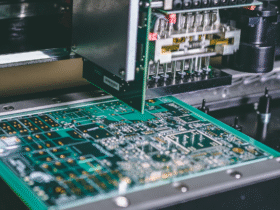


Leave a Reply