Today, businesses are constantly pressured to deliver seamless services while managing complex infrastructures. This is where IT service automation comes in, streamlining routine tasks, reducing human error, and ensuring faster issue resolution.
But the real game-changer? It is Artificial Intelligence.
By integrating AI for IT service management, organizations are automating mundane processes and driving intelligent, proactive solutions.
This step-by-step guide will help you explore how to effectively implement AI solutions that will transform your IT operations and unlock new productivity levels.
Understanding IT Service Automation
IT service automation refers to using software and AI-driven tools to automate repetitive, time-consuming tasks within IT operations.
These automated systems can handle everything from routine maintenance to complex problem resolution, reducing the need for manual intervention and improving service delivery.
Automation frees IT staff to focus on more strategic and high-value work, enabling faster, more efficient operations across the organization.
Current Challenges in Traditional IT Service Management
Traditional IT service management often needs help with inefficiencies caused by manual processes, human errors, and growing complexity in IT environments. Common challenges include
- Slow response times
- Repetitive tasks
- Limited scalability
- Difficulty in managing large volumes of data
Without automation, IT teams are prone to delays in resolving incidents, managing service requests, and maintaining infrastructure, which can impact overall business performance.
Examples of Automated IT Tasks
Several IT tasks can be automated to streamline operations and enhance efficiency:
- Ticketing systems: Automating the creation, routing, and resolution of IT service requests.
- Incident management: AI tools can detect, diagnose, and resolve issues before they impact users, minimizing downtime.
- System monitoring: Automated monitoring tools continuously track system health, performance, and security, alerting IT teams to potential problems in real-time.
The Role of AI in IT Service Automation
AI enhances IT service automation by enabling systems to learn from vast amounts of data, adapt to new situations, and make decisions autonomously.
Instead of simply automating repetitive tasks, AI-driven automation goes further by understanding patterns, predicting incidents, and recommending solutions.
Moreover, AI enables proactive IT management by identifying potential system failures or bottlenecks before they affect operations. This predictive capability allows IT teams to address issues before they escalate, enhancing overall service reliability and reducing downtime.
Key AI Technologies Used
Have a look at the key AI technologies involved in IT service Automation:
- Machine Learning (ML): ML algorithms analyze vast amounts of IT data to detect anomalies, predict service disruptions, and suggest optimized workflows, reducing manual intervention and increasing efficiency.
- Natural Language Processing (NLP): These AI agents can handle customer queries, perform simple troubleshooting, and provide updates on service requests, all while improving their responses through ongoing interactions.
- Robotic Process Automation (RPA): RPA automates repetitive, rules-based tasks, such as password resets or system configuration, freeing IT staff to focus on more strategic activities. When combined with AI, RPA becomes even more powerful.
Benefits of AI-Driven IT Service Automation
The top AI development companies bring numerous benefits to businesses. Have a look at the key benefits of AI for IT automation, as discussed below:
1. Enhanced Operational Efficiency and Reduced Costs
AI-driven automation enables IT teams to streamline repetitive and manual processes, such as handling service tickets or monitoring systems.
By reducing the time spent on these routine tasks, IT staff can focus on more strategic initiatives, resulting in faster decision-making and greater productivity.
This increased efficiency improves workflows and helps cut operational costs by minimizing the need for human intervention in low-value activities.
2. Improved Service Delivery and Response Times
AI tools can automate incident detection, diagnosis, and resolution, leading to faster response times and improved service delivery.
Automated systems can handle multiple tasks simultaneously, reducing downtime and ensuring issues are addressed before they impact users.
AI also enables proactive support by identifying problems before they occur. Hire AI engineer to keep services running smoothly.
3. Automated Issue Resolution and Predictive Maintenance
With AI, IT service automation can go beyond responding to issues. Machine learning algorithms analyze historical data to predict failures or system performance issues.
This enables predictive maintenance, allowing teams to resolve issues before they cause disruptions. Automated issue resolution tools can fix problems in real-time, reducing the need for human intervention and minimizing downtime.
4. Scalability and Future-Proofing IT Operations
AI-driven IT automation provides an AI development company with scalable solutions to grow in complexity and size.
Whether managing a growing number of service requests or monitoring expanding IT infrastructures, AI tools can handle large volumes of data and processes efficiently.
Additionally, as AI technologies evolve, these automated systems can adapt and scale alongside the business, ensuring future-proof IT operations that are flexible and resilient. If you’re exploring how to make an AI app, incorporating these principles can lead to significant improvements in operational efficiency and service delivery, positioning your organization for success in a competitive landscape.
Step-by-Step Guide to Implementing AI for IT Automation
Have a look at the steps discussed below for implementing AI in IT services automation:
Step 1: Assessing Your IT Environment
The first step in implementing IT automation with AI is to gain a clear understanding of your current IT environment.
Conduct a comprehensive IT infrastructure audit to evaluate your systems, tools, and workflows. This audit will help you identify key areas where automation can drive the most value, such as service desk operations, system monitoring, or incident management.
Once you’ve mapped your infrastructure, pinpoint specific tasks that can benefit from automation. Establishing clear metrics and goals, such as reducing response times or improving operational efficiency, will guide the automation process and allow you to measure its success.
Step 2: Selecting the Right AI Technologies and Tools
The next step involves choosing the appropriate AI tools and technologies that align with your automation goals. Several AI-powered platforms, such as IBM Watson, ServiceNow, and BMC Helix, are designed for IT service automation.
When selecting a tool, consider factors such as scalability, whether the tool can handle your future needs, and how well it integrates with your existing systems. Ease of use is also key, especially if you want to ensure smooth adoption across teams.
Additionally, decide whether an open-source solution (which offers flexibility and cost savings) or a commercial solution (which typically includes dedicated support and advanced features) best fits your organization.
Step 3: Developing an AI-powered Automation Strategy
With the right tools in hand, it’s time to create a roadmap for AI implementation. This involves prioritizing tasks based on their complexity and value.
Start with routine, easily automatable workflows like service desk queries or system health checks, then move on to more complex, data-driven processes.
Alongside the roadmap, it’s critical to establish governance and compliance frameworks to ensure that your AI models align with industry regulations and data privacy standards.
Step 4: Training AI Models and Building Algorithms
Once your strategy is in place, the next step is to build and train AI models tailored to your needs. Machine learning models can predict system incidents and automatically resolve them, reducing the need for manual intervention.
Additionally, implementing Natural Language Processing (NLP) for virtual assistants or chatbots in the service desk will enable automated handling of common user queries, improving response times and user satisfaction.
At this stage, you can also leverage Robotic Process Automation (RPA) to automate repetitive administrative tasks, such as resetting passwords or configuring systems. RPA combined with AI creates a powerful force to streamline IT operations.
Step 5: Integration with Existing IT Systems
Effective AI implementation hinges on seamless integration with your current IT infrastructure. Ensure AI tools interact smoothly with your IT Service Management (ITSM) platforms, Customer Relationship Management (CRM) systems, and cloud services.
Legacy systems often pose integration challenges, such as incompatibility with modern AI tools. Overcoming these challenges requires thoughtful planning, possibly leveraging middleware or APIs to bridge the gap.
Ensuring proper data flow between AI and existing systems is essential to realize the potential of AI-driven automation fully.
Step 6: Testing and Monitoring AI-driven Automation
Before fully deploying AI solutions, it’s crucial to conduct pilot programs or proof-of-concept tests. This allows you to validate the effectiveness of your AI models and refine them based on real-world performance.
During the testing phase, continuously monitor the AI-driven automation processes and measure them against predefined key performance indicators (KPIs). Look for critical factors like response times, error rates, and customer satisfaction.
Based on the feedback from the testing, continually train and adjust your AI models to ensure they remain optimized for long-term success.
Challenges and Risks in AI-based IT Automation
As with any advanced technology, implementing AI in business for IT automation has some challenges.
- Data security is a top concern, as AI systems often require access to large volumes of sensitive data. Ensuring this data is securely handled and protected is critical to preventing breaches.
- Another challenge is system integration. AI solutions must seamlessly integrate with existing IT infrastructure and legacy systems, which can be complex and resource-intensive.
- Additionally, cultural resistance within the organization may slow down AI adoption. Some IT staff may fear job displacement or feel uncomfortable with the changes, making managing the human element during AI implementation important.
AI systems rely heavily on data to make decisions, but they can also inherit biases from that data. In IT service automation, biased algorithms can lead to skewed outcomes, such as misidentifying priorities in issue resolution or incorrectly predicting system failures.
To mitigate this risk, it is essential to regularly audit AI systems, ensure the training data is diverse and representative, and incorporate checks and balances to detect and correct biases in real-time.
Best Practices for AI Implementation in IT Service Automation
The following best practices provide practical and actionable advice to help ensure smooth and successful implementation of AI for IT automation.
1. Establishing Clear Roles and Responsibilities for Managing AI
Successful AI implementation in IT service automation begins with defining clear roles and responsibilities. Assigning a dedicated team to manage AI tools and workflows ensures that the system is effectively monitored and optimized.
This team should include AI specialists, IT managers, and data engineers who can oversee everything from model development to deployment. Accountability across departments ensures that issues are promptly addressed and the AI system aligns with operational goals.
2. Regular Audits and Updates of AI Models
AI models require continuous monitoring, auditing, and updating to stay accurate and effective. Regular audits help ensure that the AI system is performing as expected, and updates are crucial to adapting the model to new data, emerging threats, and changing business needs.
By routinely reviewing AI models, organizations can identify areas for improvement, correct biases, and prevent errors from escalating into larger problems. This practice ensures the AI system remains reliable and aligned with the AI services company’s evolving IT landscape.
3. Collaborating with Stakeholders to Ensure Alignment with Business Goals
AI implementation should not be isolated, requiring collaboration across different teams and stakeholders. Engaging IT staff, department heads, and key decision-makers ensures that AI strategies align with broader business objectives.
Regular communication with stakeholders allows for better understanding of the organization’s pain points and ensures that AI service automation delivers real value. This collaboration also fosters a culture of trust and acceptance, which is crucial for the long-term success of AI initiatives.
Future Trends in AI for IT Service Automation
Rapid advancements in AI technologies are shaping the future of IT service automation. As AI evolves, its role in predictive maintenance, cybersecurity, and IT optimization will become even more prominent to drive new efficiencies.
Predictive Maintenance: AI is revolutionizing predictive maintenance by enabling systems to foresee potential failures before they happen. By analyzing large volumes of historical data, AI models can identify patterns and anomalies that signal an impending issue.
This allows IT teams to proactively address problems, reducing downtime and extending the lifespan of critical infrastructure. AI will further refine its ability to predict incidents with greater accuracy in the future, enhancing overall IT service reliability.
Cybersecurity: AI-driven cybersecurity tools continuously monitor networks for suspicious activities, quickly identifying potential threats and autonomously initiating protective measures.
Future advancements will likely see AI systems capable of adapting to evolving threats more efficiently, offering businesses stronger defense mechanisms and reducing response times during security breaches.
IT Optimization: AI’s ability to analyze and interpret large datasets will drive more efficient IT optimization. From resource allocation to workload balancing, AI can optimize IT infrastructure performance by recommending adjustments based on real-time data.
As AI models grow smarter, they will take on more complex optimization tasks, such as managing cloud resources or autonomously configuring systems for peak efficiency without human intervention.
Looking ahead…
- AI will transform IT service management (ITSM) in several key ways.
- Virtual assistants and chatbots will become more sophisticated, providing users with near-instant support, while automation will extend beyond routine tasks to include strategic decision-making processes.
- AI will empower IT teams with advanced analytics, enabling them to make data-driven decisions more precisely.
Furthermore, AI’s predictive capabilities will continue to enhance proactive IT management, allowing teams to prevent issues before they disrupt operations.
Conclusion
Implementing AI solution for IT automation is not just about cutting costs or speeding up processes; it’s about transforming IT teams’ operations.
Following this step-by-step guide, you can seamlessly integrate AI into your workflows, allowing your team to focus on strategic initiatives rather than getting bogged down by routine tasks.
As AI continues to evolve, those who adopt these technologies today will be better positioned to drive innovation, improve service quality, and stay ahead in an increasingly competitive landscape.
Now is the right time to connect with the top AI development companies and unlock the true potential of your IT operations.




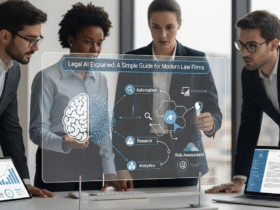



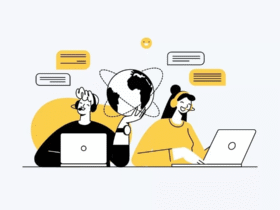



Leave a Reply