In our digitally diverse world, apps aren’t limited to just one type of device. They’re used on various gadgets with different setups. For companies to provide great user experiences, their apps must work smoothly on all their customers’ devices.
This is where cross-device testing plays a crucial role. It’s an integral part of software development, ensuring thorough testing of software from inception to completion. By testing apps on different devices and platforms, cross-device testing verifies that apps perform well, are user-friendly, and maintain quality regardless of the device used. This comprehensive testing approach helps identify and resolve platform-specific issues, saving companies from addressing problems post-release.
This article will explore cross-device testing, its methodology, significance, and best practices for excelling in this indispensable testing process.
So, let’s dive in!
READ ALSO :- Maximizing Sales: The Impact of Strategic Store Fixtures and Retail Displays
What is Cross-Device Testing?
Cross-device testing ensures that a software program, website, or digital product operates seamlessly across various devices, such as phones, tablets, computers, and laptops, delivering a consistent user experience. This involves assessing compatibility and performance across operating systems, web browsers, screen sizes, and resolutions. The goal is to detect and address any issues stemming from the diverse setups of users’ devices.
Visual integrity plays a crucial role in cross-device testing, ensuring that the product maintains a consistent appearance across different screen dimensions. Applications and websites must adapt smoothly to various display sizes, maintaining a visually appealing layout without distortions.
Operating system compatibility is another critical aspect. Popular systems like iOS, Android, and Windows may handle functionalities differently, potentially causing conflicts or unexpected behavior if not adequately tested. Additionally, frequent updates introduce new features that could affect performance, necessitating ongoing cross-device testing.
To conduct effective cross-device testing, a combination of manual and automated methods using specific tools and frameworks is essential. Moreover, gathering feedback from real users through crowdsourced or beta testing provides valuable insights into the product’s performance on different devices in real-world scenarios.
Why do we Need Cross-Device Testing?
The following are the reasons why we need cross-device testing:

Device Fragmentation and Variety:
- Users access apps and websites from various devices (phones, tablets, desktops, wearables, TVs, etc.).
- Each device type has varying screen sizes, resolutions, processing power, memory, input methods, and operating systems.
- Without cross-device testing, apps and sites may not function correctly or provide a good experience across all these devices.
Optimized User Experience:
- Users expect fast, responsive, visually appealing apps tailored to their specific devices.
- Cross-device testing ensures the UI renders properly and leverages device capabilities.
- Apps with glitches, crashes, and distortion issues get abandoned quickly.
Catch Issues Early:
- Cross-device testing identifies potential problems before product launches.
- Allows compatibility errors, visual bugs, and performance bottlenecks to be resolved upfront.
- Prevents poor reviews, tech issues, and user frustrations that hamper adoption.
Integration Hurdles:
- Apps must adjust smoothly to screen sizes, orientations, aspect ratios, and pixel densities.
- Performance needs to be consistent regardless of hardware capabilities.
- Features must work with touch, keyboard, mouse, voice, and other input methods.
- Apps must remain compatible with frequent OS updates and releases.
Competitiveness and Brand Reputation:
- Ensures products meet the latest standards and provide seamless experiences.
- Allows companies to stay ahead of the curve in the multi-device world.
- Delivers a polished, high-quality user experience that boosts brand perception.
Future-Proofing:
- Device fragmentation and diversity will only increase with emerging technologies.
- Cross-device testing prepares apps/sites for the continuously evolving device landscape.
How to Conduct Cross-Device Testing?
To conduct effective cross-device testing, consider the following methods:
- Emulation: Use software to simulate the behavior of target devices or machines. Emulation is particularly useful for testing on mobile devices, allowing developers to see changes in real-time without needing access to physical devices.
- Virtual Machines: Employ tools like VirtualBox or LambdaTest to access replicas of various environments. These tools provide access to actual copies of operating systems, either on a server or locally, enabling testers to observe how the website behaves in different environments.
- Actual Hardware: While not always feasible for development, testing on real devices provides the most accurate representation of how the website will appear and function. Testing on actual devices is essential for ensuring compatibility and addressing any device-specific issues.
- Real Device Cloud like LambdaTest: LambdaTest is an AI-powered test orchestration and execution platform that lets you run manual and automated tests at scale with over 3000+ real devices, browsers, and OS combinations. LambdaTest supports the automation of test scripts using various testing frameworks such as Playwright, Appium, Espresso, XCUITest, and others.
Each method has its advantages and drawbacks. Actual hardware offers the most accurate testing but can be costly. Virtual machines offer flexibility but may consume resources. Emulation provides quick feedback but may not accurately reflect real-life constraints.
When testing across devices, browsers, and operating systems, it’s crucial to be able to switch between iterations efficiently.
Best Approaches for Comprehensive Coverage in Cross-Device Testing
Here are some of the best approaches for achieving comprehensive coverage in cross-device testing:
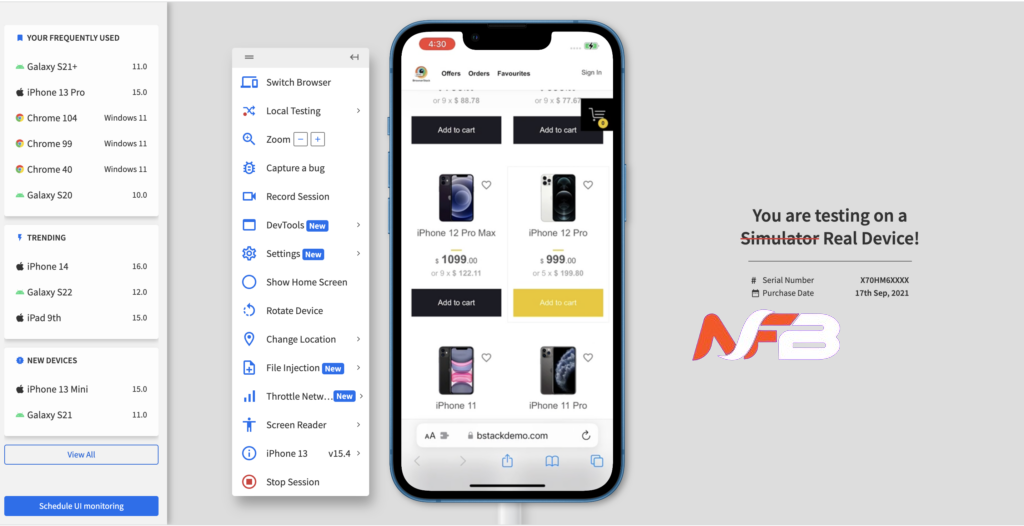
- Real Device Testing: Testing on actual physical devices provides the most realistic and accurate results. Maintaining an internal device lab with popular models or leveraging cloud-based device farms allows testing across a wide range of real device/OS combinations.
- Emulators and Simulators: While not as reliable as real devices, emulators and simulators can help expand test coverage efficiently. They are especially useful for testing edge cases, new OS versions, or accessing unavailable device models.
- Automated Testing: Automated testing frameworks like Appium, Espresso, and XCUITest enable running tests in parallel across multiple devices/OSs for improved speed and coverage. AI-powered testing tools can also help optimize test suite creation.
- Manual Exploratory Testing: Human testers conducting real-world scenario testing and usability analysis add valuable coverage for aspects like UI rendering, feature behaviour, and overall experience that can be missed by automation.
- Crowdsourced Testing: Leveraging a global community of professional testers around the world helps gain access to an even broader device matrix and real-world usage environments that internal teams may lack.
- Analytics and User Feedback: Analyzing app analytics, user review data, and bug reports can provide crucial device/platform-specific insights to prioritize coverage for the most used devices and conditions.
- Device Farms and Cloud Services: Utilizing device cloud platforms and infrastructure from vendors like AWS Device Farm enables on-demand access to a vast inventory of browsers, OSs, and real devices.
- Risk-Based Prioritization: With finite resources, adopting a risk-based approach helps focus testing on the most critical device/platform combinations based on factors like market share, demographics, business impact, etc.
A balanced combination of these different approaches, tools, and frameworks maximizes cross-device testing comprehensiveness while optimizing time and costs across manual, automated, real-device, and simulated tests.
Challenges of Cross-Device Testing
Following are the challenges of cross-device testing:
- Device and Resolution Diversity: The sheer number of devices, platforms, screen sizes and resolutions in the market makes it impractical to have an in-house lab with every possible combination. Maintaining many physical devices is extremely costly.
- Browser Compatibility: With frequent browser updates across different vendors and versions, ensuring web app compatibility across all browsers is an ongoing struggle.
- Responsive Design Testing: Thoroughly validating how user interfaces and layouts adapt fluidly across different screen dimensions, orientations, and viewport sizes is complex.
- Performance Testing: Hardware capabilities like processing power, memory, GPU, etc., can significantly impact an app’s performance, requiring performance testing across diverse device specs.
- Device-Specific Capabilities: Some devices support unique gestures, sensors or input modes that require specialized testing to ensure the app handles them properly.
- Test Automation Complexity: It is extremely challenging to set up and maintain automated test scripts, environments, and infrastructure for various device configurations.
- Device Fragmentation: The device landscape continues to fracture with new form factors, operating systems, and technologies, making it a constantly moving target.
- Testing Coverage: With limited resources, achieving adequate coverage across priority device matrices is difficult while balancing testing depths.
You really captured how managing cross device testing in-house is prohibitively expensive and complicated for most organizations. Overcoming these challenges requires strategic test planning, test automation, crowd sourcing, cloud-based device access and prioritizing key device/platform combinations.
READ ALSO :- What’s Happening Now: A Quick Recap of the Latest Updates
Best Practices of Cross-Device Testing
Here are the best practices for cross-device testing:
Identify Priority Devices:
- Leverage analytics to determine devices/platforms used by your user base.
- Conduct user surveys to gather direct insight into device usage.
- Focus testing efforts on environments impacting the largest customer segments.
Define a Comprehensive Test Strategy:
- Clearly document critical app features, and user flows for cross-device testing.
- Prioritize key device/OS combinations, network conditions, and usage scenarios.
- Develop a detailed test plan outlining the scope, objectives, and testing environments.
Utilize Real Devices and Emulators:
- Complement emulator/simulator testing with physical devices.
- Real devices provide authentic performance, hardware integration, and functionality.
- Emulators are useful for complementary testing of borderline cases.
Test Legacy Device and OS Versions:
- Don’t just test on the latest flagship models and the most recent OS.
- Include low-end, mid-range, and older/legacy device variants.
- Ensure compatibility as users upgrade OS versions incrementally.
Perform Network Condition Testing:
- Test performance under varied WiFi, cellular, and low-bandwidth conditions.
- Validate resilience and identify bottlenecks in real-world networking use cases.
Focus on User Experience Validation:
- In addition to functionality, prioritize holistic UX testing.
- Leverage beta programs, crowdsourced feedback, and usability analysis.
- Identify friction points in UI layouts and user flows.
Implement Continuous Cross-Device Testing:
- Make cross-device testing an ongoing, iterative process.
- Integrate into software delivery lifecycle from dev to production.
- Utilize test automation to enable continuous execution at scale.
Conduct Post-Deployment Monitoring:
- Keep testing after launch and for subsequent updates/patches.
- Identify emerging device compatibility issues as new hardware/OS releases.
- Ensure ongoing optimal experience as the device landscape evolves.
By incorporating these best practices – priority device selection, comprehensive test planning, combined real/virtual device coverage, legacy support, network simulation, UX validation, continuous testing, and post-deployment monitoring – you can deliver consistent, high-quality cross-device experiences tailored to your diverse user base.
Conclusion
As more and more people use different gadgets like phones, tablets, laptops and other devices to access apps and websites, it’s becoming crucial for companies to ensure their digital products work well across all these devices. Cross-device testing plays a vital role in making this happen.
Testing across the wide range of devices is challenging due to the many different screen sizes, operating systems, hardware capabilities and other variables involved. However, by following best practices, organizations can overcome these obstacles.
Some key things that help are Identifying the most important devices to test based on user data, having a comprehensive testing plan and strategy, using a combination of real devices and emulators, supporting older device models as well as new ones, checking performance under different network conditions like WiFi or cellular, getting user feedback on the experience, continuously testing throughout development and after launching, and monitoring for any new issues as new devices and updates get released.
Using both manual and automated testing techniques, tapping into real user feedback, and leveraging cloud-based device access can make cross-device testing more effective and scalable. As new technologies keep emerging, staying on top of cross-device testing will be essential to keep up with how users adopt new devices over time.
The investment in rigorous cross-device testing pays off by ensuring that apps and websites are consistent, work smoothly, and provide a great experience no matter the device used. This drives user satisfaction, brand loyalty and a competitive advantage in our multi-device digital world. By making cross-device testing a priority throughout the development process, companies can deliver polished, high-quality digital products that meet the highest standards across the huge variety of devices out there.




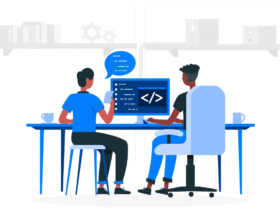










Leave a Reply