In a world where images play a crucial role in digital communication, having clear and sharp photographs is essential. Whether you’re a professional photographer dealing with unexpected blur in a crucial shot, or an everyday user wanting to salvage a special but blurry photo, modern technology offers solutions. Artificial Intelligence (AI) has transformed the way we can enhance and repair images, making it possible to unblur pictures online for free. This article provides a detailed, step-by-step guide on how to use AI to unblur pictures online.
Understanding the Basics of Image Blur
Image blur can detract from the overall impact of a photo, making important details indistinct or lost. Generally, blur in photographs can be categorized into a few types:
- Motion Blur: Occurs when the subject or camera moves during the exposure.
- Focus Blur: Happens if the camera is out of focus, making the subject or entire image look soft.
- Camera Shake: Results from the camera moving while the shutter is open, typically in low-light situations.
Identifying the type of blur is the first step, as it helps in choosing the right correction technique.
How AI Can Help Unblur Images
AI-based image enhancement works by analyzing the blurred image using algorithms trained on thousands, sometimes millions, of example images. These algorithms learn to detect patterns and details that are not immediately visible to the human eye. Here’s how AI processes typically work to unblur images:
- Edge Detection and Enhancement: AI identifies the edges in the image and enhances them to make them more distinct.
- Predictive Deblurring: The AI predicts what the non-blurred version of the image would look like based on its training with similar images.
- Noise Reduction: Enhancing blurry images can introduce noise, so AI also works to minimize this noise while clarifying the image.
Finding the Right AI Platform
Several free online platforms offer AI-based image enhancement services. Here’s how to choose a reliable one:
- Research: Look for platforms that mention the use of AI technology and have positive user reviews.
- Privacy: Consider platforms that ensure the privacy and security of your uploaded images.
Step-by-Step Guide to Unblurring Your Pictures
Step 1: Upload Your Blurry Image
Go to the chosen platform and upload the image you wish to unblur. Ensure that the image format and size meet the platform’s requirements. Most platforms support common formats like JPG, PNG, and TIFF.
Step 2: Select the Deblur Option
Once your image is uploaded, select the option to deblur the image. Platforms typically provide this feature as a clearly labeled button or menu choice. Some platforms might offer different levels of deblurring, from slight to high, allowing you to choose based on how blurry your photo is.
Step 3: Process the Image
Activate the process by clicking the appropriate button. The AI will begin working on your image, and this may take a few seconds to several minutes, depending on the image size and the extent of blur.
Step 4: Review and Adjust
After the AI has processed your image, review the results. Many platforms allow you to compare the before and after images side by side. If the platform provides adjustable settings, experiment with them to fine-tune the image to your satisfaction.
Step 5: Download the Enhanced Image
Once you’re happy with the image, download it. Check if the platform allows you to download the image in its original resolution or if it only offers a compressed version.
Maximizing Image Quality with AI
- Use High-Quality Inputs: The original image quality significantly affects the outcome. Higher resolution images yield better results.
- Adjust Expectations: AI can dramatically improve an image but may not always restore it perfectly, especially if the original blur is severe.
- Privacy and Security: Always review the platform’s privacy policy to understand how your data and images will be handled.
Unblurring pictures online using AI is a powerful tool for photographers and everyday users alike, transforming blurry disappointments into usable, clear images. By following this step-by-step guide, you can navigate the process of enhancing your photos with ease and confidence. As AI technology continues to evolve, the future of digital image enhancement looks promising, offering even more advanced tools to improve our visual content.




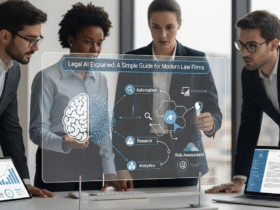



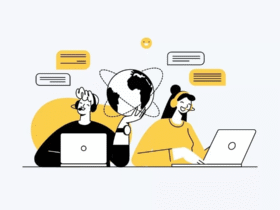



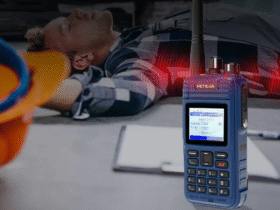
Leave a Reply