In today’s fast-paced business world, effective communication is crucial. Whether you’re working from home, in a busy office, or on the go, having a reliable and high-quality USB headset can make all the difference in your productivity and professionalism. With so many options available, it can be challenging to choose the right one for your needs. In this comprehensive guide, we’ll explore the key features to consider when selecting a USB headset for business, with a special focus on wireless headsets.
The Importance of a High-Quality USB Headset
A USB headset is an essential tool for anyone who regularly participates in online meetings, webinars, or phone calls. It provides clear audio quality, reduces background noise, and allows for hands-free communication. Investing in a high-quality USB headset can enhance your professional image and ensure that you’re always heard clearly.
Benefits of Using a USB Headset
- Improved audio quality
- Reduced background noise
- Hands-free communication
- Enhanced professionalism
- Increased comfort during long calls
Wired vs. Wireless USB Headsets
When choosing a USB headset, one of the first decisions you’ll need to make is whether to go with a wired or wireless model. Both have their advantages and disadvantages, so it’s essential to consider your specific needs and preferences.
Wired USB Headsets
Wired USB headsets are connected directly to your computer or device via a USB cable. They offer several benefits, including:
- Reliable connection
- No battery concerns
- Generally more affordable
- Compatibility with most devices
However, wired headsets can be restrictive in terms of movement and may create clutter on your desk.
Wireless USB Headsets
Wireless USB headsets, on the other hand, offer greater freedom of movement and a cleaner workspace. They connect to your device via a USB receiver or Bluetooth technology. Some advantages of wireless headsets include:
- Increased mobility
- Reduced desk clutter
- Easy to store and transport
Keep in mind that wireless headsets require regular charging and may be more expensive than their wired counterparts.
Key Features to Consider
When selecting a USB headset for business, there are several key features to consider to ensure that you’re getting the best possible product for your needs.
Sound Quality
Sound quality is one of the most critical factors in choosing a USB headset. Look for a headset with high-quality speakers and a noise-cancelling microphone to ensure clear audio during calls and meetings.
Noise Cancellation
Noise cancellation technology is essential for reducing background noise and ensuring that your voice is heard clearly. Some headsets feature active noise cancellation (ANC), which uses advanced algorithms to filter out ambient sounds.
Microphone Quality
A high-quality microphone is crucial for clear communication. Look for a headset with a noise-cancelling microphone that can filter out background noise and focus on your voice.
Comfort and Fit
Comfort is another essential factor to consider, especially if you’ll be wearing your headset for extended periods. Look for a headset with cushioned ear cups and an adjustable headband for a comfortable and secure fit.
Ear Cup Design
There are two main types of ear cup designs: on-ear and over-ear. On-ear headsets rest on top of your ears, while over-ear headsets completely surround your ears. Over-ear designs generally provide better noise isolation and comfort, but they may be bulkier and less portable.
Headband Adjustability
An adjustable headband allows you to customise the fit of your headset, ensuring maximum comfort and stability. Look for a headset with a flexible and durable headband that can withstand daily use.
Battery Life (For Wireless Headsets)
If you opt for a wireless USB headset, battery life is a crucial consideration. Look for a headset with a long battery life that can last through your entire workday without needing to be recharged.
Charging Options
Consider the charging options available for your wireless headset. Some models feature a charging stand or dock, while others use a USB cable for charging. Choose a headset with a convenient and efficient charging method that suits your needs.
Connectivity and Compatibility
Ensure that the USB headset you choose is compatible with your computer or device. Most headsets are designed to work with both Windows and Mac operating systems, but it’s always a good idea to double-check compatibility before making a purchase.
USB Connectivity
USB headsets connect to your device via a USB port. They are generally plug-and-play, meaning they don’t require any additional software or drivers to function.
Bluetooth Connectivity (For Wireless Headsets)
If you choose a wireless headset, consider the Bluetooth version it uses. Newer versions, such as Bluetooth 5.0, offer improved range, faster pairing, and better battery life compared to older versions.
Durability and Build Quality
Investing in a well-built USB headset can save you money in the long run. Look for a headset with high-quality materials and sturdy construction that can withstand daily wear and tear.
Materials Used
High-quality materials, such as metal reinforcements and durable plastics, can extend the lifespan of your headset. Avoid headsets made with cheap, flimsy materials that are prone to breaking.
Warranty and Customer Support
Choose a USB headset from a reputable brand that offers a solid warranty and reliable customer support. A good warranty can provide peace of mind and protect your investment in case of any defects or issues.
Additional Features to Consider
In addition to the key features mentioned above, there are several other factors to consider when choosing a USB headset for business.
Inline Controls
Inline controls allow you to adjust volume, mute your microphone, and answer or end calls directly from your headset. This can be particularly convenient if you frequently need to make adjustments during calls or meetings.
Busy Light Indicator
Some USB headsets feature a busy light indicator, which is a small light that turns on when you’re on a call or in a meeting. This can be helpful for letting coworkers know when you’re unavailable and reducing interruptions.
Multiple Device Connectivity (For Wireless Headsets)
If you use multiple devices for work, such as a computer and a smartphone, consider a wireless headset that can connect to multiple devices simultaneously. This allows you to switch between devices seamlessly without having to disconnect and reconnect your headset.
Top USB Headset Recommendations
Now that you know what features to look for in a USB headset, here are some top recommendations for both wired and wireless options.
Wired USB Headsets
- Jabra Evolve 40 MS Stereo
- Sennheiser SC 660 USB
- Logitech H390
Wireless USB Headsets
- Jabra Evolve 75 MS
- Plantronics Voyager Focus UC
- Logitech H820e
Conclusion
Choosing the right USB headset for your business needs is crucial for effective communication and professionalism. By considering key features such as sound quality, comfort, connectivity, and durability, you can ensure that you’re getting the best possible product for your needs.
Remember to prioritise the features that are most important to you and your specific work requirements. Whether you opt for a wired or wireless headset, investing in a high-quality product can make a significant difference in your daily work experience.
Frequently Asked Questions
- Can I use a USB headset with my smartphone?
- Some USB headsets are designed to work with smartphones, but you may need an adapter or a specific model that supports mobile connectivity.
- How long does the battery last on a wireless USB headset?
- Battery life varies depending on the model and usage, but most high-quality wireless headsets offer at least 8 hours of talk time on a single charge.
- Are USB headsets compatible with video conferencing platforms like Zoom and Skype?
- Yes, most USB headsets are designed to work seamlessly with popular video conferencing platforms.
- How do I know if a USB headset will be comfortable for long hours of use?
- Look for headsets with cushioned ear cups, adjustable headbands, and lightweight designs. Reading user reviews can also provide insights into the comfort level of specific models.
- Can I use a USB headset for listening to music as well as making calls?
- Many USB headsets are designed for both communication and multimedia use, so you can enjoy music or videos when you’re not on a call.”





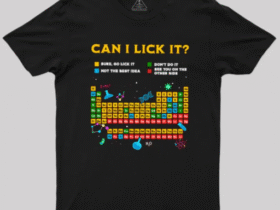





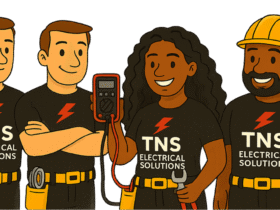
Leave a Reply