Do you have any inventory challenges that stall your progress? Are you unsure of what the next course of action is and need a hand on how to integrate Zoho inventory with your system? That is why we are here. Connecting Magento 2 to Zoho inventory comes with a variety of advantages.
Magento 2 store owners who integrate this can enjoy less complicated, more precise, and faster management of their stocks.
This blog post will delve into the advantages which come from integrating Magento 2 to Zoho Inventory and also give a process on how they should be integrated.
Magento 2 E-commerce Platform
Magento 2 is a flexible, open-source eCommerce platform. It offers exceptional scalability with extensive customization options.
Therefore, it comprises everything businesses require when setting up their online stores, managing products, selling customer orders, and implementing marketing strategies.
Because of its acceptance of many Magento 2 modules and integrations, Magento 2 is commonly used by companies of various sizes.
Zoho Inventory
Zoho Inventory represents a cloud-based inventory management platform. When integrated with Magento 2, it helps track inventory levels and automate business processes.
Some important features of Zoho inventory include:
- include multi-channel inventory management,
- order management,
- warehouse management and
- insightful reporting.
It seamlessly integrates with different e-commerce platforms using the Zoho Inventory extension. Hence, it is in high demand by most companies aiming to optimize their stock process.
Advantages of Connecting Magento 2 to Zoho Inventory
There are numerous benefits associated with having an integration between these two eCommerce systems. Here are some key ones:
Centralized Management of Stock
Zoho Inventory extensionhelps tomanage your stock from one central location. This can save time and reduce errors. You do not need to move from one system to another or have multiple locations.
Real-time Synchronization of Stock
Your stocks in all sales channels are kept automatically updated by the integration improving customer experience. This helps avoid understocking or running out of stock which makes shopping more enjoyable on clients’ side.
Automated Order Processing
Connecting Magento 2 to Zoho Inventorydoes automate shipping procedures including fulfillment services such as order processing and tracking them. This minimizes manual intervention, thus eliminating mistakes and speeding up delivery times.
Advanced Reports
This integration gives you access to detailed reports and analytics that offer insights into your inventory performance, sales trends and customer behavior among others. These insights help optimize your business strategies.
If you need additional reports you can visit the Magento extension store and get an advanced reporting Magento 2 extension.
It’s Scalable
Both Zoho Inventory and Magento 2 are scalable solutions, hence ensuring growth does not outstrip systems ability. The integration facilitates expansion of product variety and addition of new channels for sale.
Connecting Magento 2 to Zoho Inventory
There are several steps involved in integrating these two platforms. It includes opening the accounts on both platforms and configuring the settings. Here’s is a step-by-step guide:
Step 1: You should have accounts in Zoho Inventory & Magento 2
Before you can start integrating using the Zoho Inventory and Magento 2 Connector, you must already have active accounts in both Zoho Inventory and Magento 2. If you do not have an account yet, register on their website.
Step 2: Get Zoho Inventory Extension for Magento 2 Installed
- Visit a Magento extension store.
- Search for Zoho inventory extension on the marketplace.
- Purchase and download the extension from the extension store.
Step 3: Install the Zoho Inventory Extension
- Log in to the admin area of your Magento 2 site and head over to System > Web Setup Wizard > Extension Manager.
- Upload the Zoho inventory extension package and follow the on-screen prompts to complete its installation.
Step 4: Configuring Zoho Inventory Extension
Configure Zoho Inventory settings
- Go to Stores > Configuration > Zoho Inventory in your Magento 2 admin panel.
- Add API Credentials for Zoho Inventory. Obtain these from your Zoho Inventory account.
- In the corresponding fields of Magento 2 configuration settings, type in the API key, Secret key, and Organization ID.
Set Up Integration Preferences
Choose integration preferences that fit your business needs. These may include:
- Product Mapping
- Synchronization Frequency
- Order Status Updates
Step 5: Product and Inventory Syncing
Initial Sync of Products
Ensure that all your products are imported into Zoho Inventory from Magento 2 by initiating an initial sync. This will make sure that you have a single product catalog across both platforms.
Auto-Sync Configuration
These can be made automatically for new products and any other updates like stock or price changes.
Step 6: Testing the Magento 2 to Zoho Inventory Integration
Put Test Orders Through Your Storefronts
In order to know if everything is functioning well, place test orders on this store. Check out how these orders are reflected in Zoho Inventory, ensuring they are correct.
Monitoring Real-Time Updates on Stock Levels (Inventory)
As customer buy, cancel or return their orders, inventory levels should also change correspondingly in real time between both platforms.
Step 7: Monitor and Optimize
Review Logs Regularly
Check for problems through the Zoho Inventory and Magento 2 Connector logs. Fix them before it gets worse later on.
Optimize Settings
Make adjustments based on what you see happening during integration to make it work at its best.
Conclusion
Integrating Magento 2 with Zoho Inventory can change your e-commerce business management. A centralized inventory system, real-time synchronization, and automated processing are valuable investments for any online store owner.
Just follow the steps highlighted above to seamlessly integrate Magento 2 with Zoho Inventory using Magento 2 modules for better customer satisfaction and efficiency.











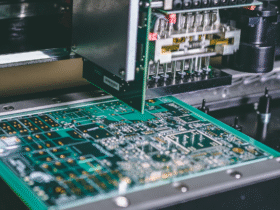


Leave a Reply