Microsoft just announced the introduction of a data-handling tool, the New Microsoft Planner. If you are a PMO, you may be wondering whether this could be an option to help you handle the huge amounts of data that are vital in your decision-making processes. It is important to keep in mind that data in this tool needs to be protected and available whenever you need it.
The New Microsoft Planner is undoubtedly an excellent project tool. However, it lacks an inbuilt backup system, which limits its ability to ensure data security. Therefore, you need a reliable third-party backup solution in place.
Challenges Associated with Using New Microsoft Planner
PMOs using the New Planner to manage their organization’s data face some challenges that risk the security of their sensitive information:
- Human errors: The possibility of making errors while using the new Microsoft Planner for your organization’s data cannot be ruled out. Your performance will be affected due to data inaccuracies associated with human errors.
- Data loss makes it challenging for PMOs to meet their goals. This can result in the wastage of significant business resources to recover the data and do damage control.
- Changes in project data. A common struggle when using data management tools such as the new Microsoft Planner is the enduring changes that users make to projects. These modifications might result in unforeseen consequences that necessitate backing up your data for rollback aptitudes.
- Compliance obligations. Organizations are compelled by regulatory standards and legislation within their industry to preserve sensitive business data. Consequently, you need a reliable New Microsoft Planner backup and restore system to help you meet this requirement.
FluentPro Backup Will Help You Address These Challenges
Given these significant obstacles, it is crucial to have a plan in place to protect data integrity. You need a solid New Microsoft Planner backup tool to recover your vital data quickly.
One of the most effective solutions to appropriately safeguard your data is to use FluentPro Backup for the new Microsoft Planner. FluentPro Backup is among the most effective third-party protection solutions for PMOs utilizing Planner. It’s a cloud backup solution that guarantees data security.
How FluentPro Backup Protects New Microsoft Planner
FluentPro Backup for the New Planner is a cloud-based platform that makes backups automatically and continuously. When you need to retrieve damaged or deleted data, tap on the backup copy, and it will be available for use.
FluentPro Backup’s ability to continually and automatically backup Microsoft New Planner data eliminates the risk of data loss due to human mistakes. Furthermore, because it runs on Microsoft Azure, the solution guarantees that data is encrypted, ensuring reliable security.
FluentPro Backup for the New Microsoft Planner also allows you to select which projects to protect. Using this system’s automated functionalities, you may back up and recover certain or all your data.
PMOs can recover point-in-time copies of the data they’re working on. Regardless of how far along you are in your decision-making process, you can always recover the relevant project version when an issue occurs. This way, you can proceed effectively with the task at hand.
How to Back Up the New Planner with FluentPro Backup
You can back up your New Planner using FluentPro Backup in the following steps:
- Choose the projects to backup.
- Select backup frequency.
- Enable automated continuous backup.
- Back up linked resources, groups, and tasks.
- Recover projects from a given point in time.
The Value of Using FluentPro Backup to Protect New Microsoft Planner Data
Using FluentPro Backup for the New Microsoft Planner provides various benefits:
- FluentPro Backup minimizes human mistakes, resulting in accurate and dependable data. It also ensures that your new Microsoft Planner project data is safe.
- Automated backup and recovery of Planner Premium data reduces operational risks and ensures data stability.
- FluentPro helps organizations satisfy compliance regulations by providing a reliable backup and recovery system for sensitive data.
- Successful business continuity planning. FluentPro Backup safeguards your new Microsoft Planner data to reduce downtime and enable quick recovery during disruptions.
- Peace of mind. You can keep working on important task with complete confidence that your sensitive information is secured.

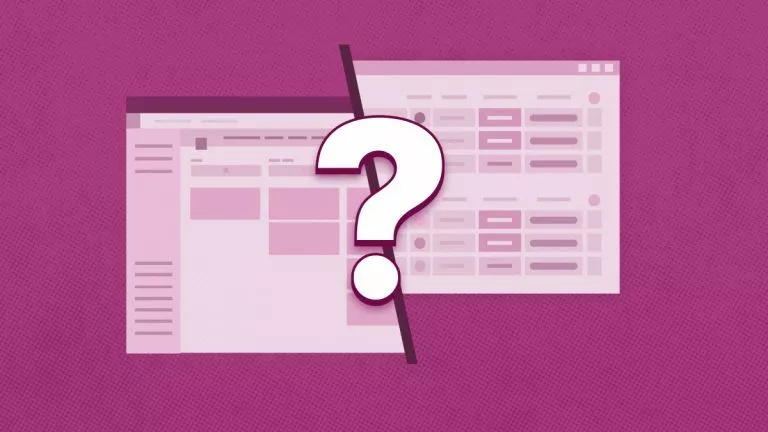











Leave a Reply