In today’s digital landscape, safeguarding our online credentials has never been more crucial, and password managers have become essential tools for managing and protecting our passwords. However, not all password managers are created equal. Advanced users and organizations should look for more than just the basics in a password manager. This article delves into 15 advanced features that can significantly enhance the security and convenience of password management for individuals and businesses alike.
Key Takeaways
- A robust password manager should offer secure password sharing and single sign-on to streamline access and enhance security.
- Features like multi-factor authentication, password auditing, and dark web monitoring are critical for protecting against cyber threats.
- Travel mode, guest accounts, and cross-platform compatibility are important for users who need flexibility and control over their password management.
- Regular security audits, two encryption keys, and breach history monitoring are indicative of a password manager’s commitment to security.
- Support for major operating systems and encrypted storage options are essential for ensuring that sensitive information is accessible and secure across all devices.
Read Also:- Tools and Techniques for Password Cracking
1. Secure Password Sharing
Secure password sharing is a critical feature for both personal and business password managers. It allows users to share access to accounts without revealing the actual passwords. This ensures that sensitive credentials remain protected even when multiple individuals need to use them.
- Business password managers enable the safe sharing of credentials, maintaining security protocols.
- Users can access shared credentials via browser extensions or mobile apps, enhancing convenience.
- Organizations within password managers, such as Bitwarden’s, allow teams to share collections of vaults securely.
With secure password sharing, the need for insecure practices like storing passwords in spreadsheets is eliminated. Instead, changes to shared credentials are updated instantly across all users, streamlining the process and bolstering security.
Furthermore, centralized password managers often provide detailed logs, offering transparency and accountability for shared access. This feature is invaluable for conducting security audits and ensuring that all shared credentials are managed responsibly.
2. Single Sign-On
Single Sign-On (SSO) simplifies the login process by allowing users to access multiple applications with a single set of credentials. This feature is particularly beneficial for businesses, as it enhances security and improves user experience by reducing password fatigue. Password managers with SSO capabilities offer a seamless integration with various identity providers.
Password managers like 1Password and Bitwarden support SSO integrations with leading identity management products such as Okta, Ping Identity, Microsoft Entra ID, JumpCloud, and OneLogin. These integrations enable users to authenticate across different services without the need to remember multiple passwords.
With SSO, the need for multiple passwords is eliminated, streamlining the authentication process and bolstering security measures.
For instance, 1Password’s version 8 allows users to unlock with SSO on all major operating systems, including mobile platforms. Bitwarden’s approach to SSO includes an additional layer of security, requiring the master password for accessing encrypted data, even when using SSO for authentication.
3. Multi-Factor Authentication (MFA)
In the realm of password security, Multi-Factor Authentication (MFA) stands as a critical defense layer. By requiring multiple forms of verification, MFA significantly reduces the chances of unauthorized access. Users may be familiar with 2FA, a subset of MFA, which often involves a six-digit code from apps like Okta Verify or Microsoft Authenticator after entering the master password.
Password manager reddit that support MFA not only enhance individual account security but also bolster organizational defenses. Businesses can enforce MFA across employee accounts, ensuring adherence to robust password policies and regular password changes.
While some users may find MFA less convenient, the security benefits far outweigh the minor inconvenience. It’s a small step for users, but a giant leap for account security.
Remember, using the same password across multiple services is a significant risk. A password manager with MFA ensures that even if one password is compromised, the additional authentication factors keep your data secure.
4. Password Auditing
Password auditing is a critical feature for maintaining the security and integrity of your organization’s credentials. Logs are essential for tracking user behavior and ensuring a detailed audit trail, especially when multiple employees share account access. This allows administrators to pinpoint who last accessed a password, enhancing accountability and security.
Password managers 2024 with auditing capabilities often include features such as:
- Central management of password policies
- Compliance with complexity requirements
- Scheduled password rotations
- Secure sharing of credentials
By requiring multifactor authentication and regular password changes, businesses can significantly reduce the risk of unauthorized access.
Regular audits help identify weak or compromised passwords, prompting timely updates and preventing potential breaches. Implementing a password manager with robust auditing functions is not just about compliance; it’s about protecting your organization’s digital assets.
5. Dark Web Monitoring
In the realm of password management, Dark Web Monitoring is a critical feature that scans the dark web for signs that your personal information has been exposed. This proactive security measure alerts you if your credentials are found in places they shouldn’t be, allowing you to take immediate action.
- Continuous Surveillance: Your data is monitored 24/7 for any signs of unauthorized use or exposure.
- Alert System: Receive instant notifications if your information is compromised.
- Actionable Insights: Get guidance on how to respond to potential threats to your digital identity.
With Dark Web Monitoring, you gain an extra layer of security that watches over your sensitive information, even in the most obscure corners of the internet.
Password managers with this feature often include it as part of a larger security suite. For example, a review of Dashlane highlights its inclusion of Dark Web Monitoring alongside other tools like a Password Generator and VPN.
6. Travel Mode
When preparing for international travel, security of your digital data is as crucial as the security of your physical belongings. Travel Mode in password managers is designed to protect sensitive information while crossing borders. This feature allows you to remove certain data from your devices that may not be secure or necessary for your trip, reducing the risk of unwanted access or scrutiny.
- Travel Mode: Ensures only essential data is kept on devices during travel.
- Vaults: Organize data into secure compartments.
- Selective Sync: Choose which data to keep accessible.
With Travel Mode, you can travel with peace of mind, knowing that your sensitive information is safeguarded against potential digital threats. It’s a proactive step to maintain privacy and security in an increasingly connected world.
Remember, when using public Wi-Fi networks, always use a VPN to protect your data from prying eyes. And consider end-to-end encryption for any sensitive communications, especially when traveling.
7. Guest Accounts
Password managers with guest account features offer a secure and controlled way to share access with external collaborators such as clients, freelancers, and contractors. This functionality is essential for businesses that require temporary but restricted access to certain resources.
Guest accounts allow for precise permission settings, ensuring that guests can only reach the specific applications or vaults they need for their work. This eliminates the risks associated with less secure methods like shared documents or spreadsheets.
For example, 1Password allows Team plan customers to invite up to 5 guests, while Business plan users can invite up to 20. If more guest slots are needed, companies can contact 1Password for tailored solutions. Additionally, any credential changes for shared accounts are instantly updated for all users, streamlining the process and maintaining security.
| Plan Type | Guest Invites |
| Team | Up to 5 |
| Business | Up to 20 |
Remember, the ability to manage guest accounts efficiently can significantly enhance an organization’s operational security and flexibility.
8. Data Export and Import
The ability to export and import data is a crucial feature in a password manager, providing flexibility and control over your sensitive information. Users should be able to move their data seamlessly between different password managers or systems, ensuring they are not locked into a single platform.
- Exporting: It’s essential to have a straightforward process for exporting data, typically in a CSV file format. However, users must be cautious as exported data may be in plaintext, posing a security risk if not handled properly.
- Importing: Importing allows for an easy transition from other password managers, making it less daunting to switch services.
Remember to delete any exported CSV files immediately after use to prevent unauthorized access to your plaintext passwords.
Backup functionality is also a part of data management. Regular backups can be a lifesaver, allowing you to restore data from a previous point in time in case of an incident. Ensure your password manager supports robust backup and recovery options.
9. Support for Major Operating Systems
In today’s diverse tech environment, support for all major operating systems is a critical feature for any password manager. Whether you’re a Windows aficionado, a Mac enthusiast, or a Linux devotee, seamless integration across these platforms ensures that your passwords are accessible and manageable no matter what device you’re using.
- Windows
- macOS
- Linux
- iOS
- Android
This compatibility eliminates the hassle of transferring credentials between different systems and provides a unified experience. Moreover, support for mobile operating systems like iOS and Android is equally important, as mobile devices are increasingly used for both personal and professional tasks.
Ensuring that your password manager is compatible with all major operating systems not only provides convenience but also enhances security by allowing you to maintain strong, unique passwords across all your devices.
10. Regular Security Audits
Regular security audits are a critical component of any robust password management strategy. Performing systematic password audits steadily works towards strengthening cybersecurity within an organizational realm. Password audits help identify weak, reused, or compromised passwords, ensuring that the password policies are effective and adhered to.
Regular security audits can reveal vulnerabilities before they are exploited by malicious actors.
It’s not just about the digital landscape; securing physical access to data storage areas is equally important. Measures such as key card entry systems, surveillance cameras, and visitor logs should be in place to monitor and control access to sensitive information. A comprehensive approach that combines digital security with robust physical security measures creates a multi-layered defense system, significantly reducing the risk of unauthorized access or theft of sensitive information.
11. Two Encryption Keys
The implementation of two encryption keys in a password manager introduces a significant enhancement in security. By dividing the encryption process, one key is retained by the password manager’s service, while the other is securely held within your organization. This dual-key approach ensures that even if one key is compromised, the second key acts as an additional barrier, maintaining the integrity of your encrypted data.
- The first key is managed by the password manager company.
- The second key is held within your organization, often in a secure cloud environment.
The division of encryption keys not only fortifies security but also aligns with central management practices, allowing for the consistent application of security policies across various platforms and user accounts.
This method contrasts sharply with free or personal password managers, which typically rely on a single encryption key, making them more susceptible to attacks. For businesses, the extra layer of security provided by two encryption keys can be a critical factor in protecting sensitive information from unauthorized access.
12. Breach History Monitoring
In the realm of cybersecurity, breach history monitoring is a critical feature for password managers. It enables users to stay informed about any past security incidents that may have compromised their sensitive information. By keeping track of breach history, users can take proactive steps to change passwords and secure their accounts before they are exploited by malicious actors.
Breach history monitoring is not just about being reactive; it’s about empowering users to stay one step ahead of potential threats.
Password managers with this feature typically provide detailed reports that highlight any associations between user accounts and known security breaches. These reports can help identify patterns of vulnerability and prompt timely security updates. For instance, Bitwarden offers vault health reports for paid plans, which assist in pinpointing potential vulnerabilities, while its data breach report is available to all users at no cost.
Here’s an example of what a breach history report might include:
- Affected Account: The specific account that was compromised.
- Breach Date: When the breach occurred.
- Data Compromised: Types of data that were exposed, such as passwords, email addresses, or credit card information.
- Recommended Action: Steps to take, like updating passwords or enabling multi-factor authentication.
13. Encrypted Storage
When it comes to safeguarding your sensitive information, encrypted storage is a non-negotiable feature for any robust password manager. Encrypted storage ensures that your data is transformed into a secure format that is unreadable to anyone without the proper decryption key. This is particularly important for storing not just passwords, but also other sensitive documents or notes.
Encrypted storage is the digital equivalent of a high-security vault. It’s where all your digital valuables are kept safe from prying eyes and cyber threats.
While most password managers offer some form of encryption, the best ones provide end-to-end encryption. This means that your data is encrypted on your device before it is sent to the cloud, and it remains encrypted until you need to access it again. Here’s a quick checklist to ensure your password manager’s storage is up to the mark:
- Utilizes strong encryption algorithms like AES-256
- Offers end-to-end encryption for data in transit and at rest
- Allows for secure sharing of encrypted data with trusted parties
Remember, the frequency of data backup and the physical security measures of the storage location are also critical factors that contribute to the overall security of your encrypted data.
14. Password Generator
A robust password generator is a cornerstone feature of any advanced password manager. It ensures that each account you have is secured with a unique and complex password, significantly reducing the risk of account breaches.
The convenience of a password generator is unmatched, especially when combined with autofill capabilities. It allows you to create strong passwords without the need to remember them, as they are securely stored and filled in when needed.
Password generators typically offer customizable options, such as password length and the inclusion of symbols, numbers, and mixed-case letters. Here’s a quick rundown of what to look for in a password generator:
- Customizable password length
- Option to include symbols and numbers
- Mixed-case letters for added complexity
- Avoidance of easily guessable patterns
Remember, using the same password across multiple accounts or easily guessable passwords, like your kid’s birthday or your pet’s names, is a common security pitfall. A password generator helps you maintain strong security hygiene by creating passwords that are beyond the reach of cracking programs.
15. Cross-Platform Compatibility
In today’s digital landscape, cross-platform compatibility is a critical feature for password managers. Users often operate across various devices and operating systems, making it essential for a password manager to offer seamless integration and functionality on all of them.
- Windows: Ensures compatibility with the most widely used desktop operating system.
- macOS: Necessary for integration with Apple’s desktop environment.
- Linux: Supports the diverse and open-source community of Linux users.
- iOS/Android: Covers the vast majority of mobile device users.
A password manager that excels in cross-platform compatibility not only provides convenience but also ensures that your passwords are accessible and secure, no matter the device or operating system.
When evaluating password managers, consider the range of platforms supported. A truly versatile solution will cater to the needs of users who switch between desktops, laptops, tablets, and smartphones, maintaining a consistent user experience and high security standards across all devices.
Conclusion
In the digital age, the security of sensitive information is paramount, and a robust password manager is an indispensable tool for safeguarding data. Throughout this article, we’ve explored 15 advanced features that elevate password managers from mere convenience to essential security assets. From secure password sharing and single sign-on capabilities to multi-factor authentication and dark web monitoring, these features not only enhance security but also improve usability and administration. Whether you’re a large business with intense password protection needs or an individual looking to bolster your cybersecurity, the advanced functionalities of password managers like 1Password offer a comprehensive solution. Remember, even a free password manager is a step up from none at all, but investing in a feature-rich, centrally managed option can provide the peace of mind and security that modern digital life demands.
Read Also:- iamnobody89757
Frequently Asked Questions
What are the benefits of secure password sharing in a password manager?
Secure password sharing allows team members to share access to accounts without exposing the actual passwords, maintaining security while facilitating collaboration.
How does Single Sign-On (SSO) enhance user experience?
SSO simplifies the login process by allowing users to access multiple applications with one set of credentials, improving convenience and reducing password fatigue.
Why is Multi-Factor Authentication (MFA) important in a password manager?
MFA adds an additional layer of security by requiring two or more verification factors, making it harder for unauthorized users to gain access to sensitive information.
What is the purpose of password auditing in password managers?
Password auditing helps identify weak, reused, or compromised passwords, prompting users to change them to maintain strong security hygiene.
How does Dark Web Monitoring protect users?
Dark Web Monitoring alerts users if their personal information is found on the dark web, indicating a potential breach and the need to secure their accounts.
What is Travel Mode in password managers and how does it work?
Travel Mode allows users to remove sensitive data from their password manager on devices while traveling, reducing the risk of data theft in case of device loss or seizure.


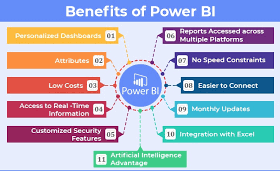









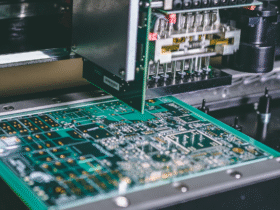
Leave a Reply