Poster printing is a common challenge most beginners face due to blurred images, wrong colour selection, or even wrong paper type. These problems can fail in time, money, and, more importantly, in cases where the poster is meant for an event or campaign.
All these problems are elaborated below, but to sum up, having proper knowledge or preparation helps one to avoid aggravating these obstacles. In this article, you will learn the 8 professional secrets to achieving perfect poster prints that will give life to your designs.
Choose the Right Paper Type for Your Poster
The type of paper you choose heavily determines the final poster’s texture, appearance, and overall look. Several finishes are available for paper, including glossy, matte, satin, and textured papers. The shiny paper gives more vivid colours, making it ideal for creating posters with massive eye appeal.
While glossy paper looks shiny, flashy, and eye-catching, matte paper looks more classy and formal and yields less glare, suitable for professional or artistic designs. It also determines just how rugged the paper is, as well as the hand that the paper has. Thinner papers are less costly than thick papers; thick papers may be more expensive but have greater stiffness than thin papers.
Optimize Your Design for Print Quality
If your poster was designed using a computer, remember that your design might be as good as you see on the screen. The colour we see on the computer monitor differs from that on the computer prints. To make sure your design is print-ready, it is recommended that you utilize design tools such as Adobe Photoshop, Adobe Illustrator, or Canva that will enable you to design your document at the correct size and orientation for printing.
Stay clear when aligning text and images too close to the poster’s edges and focal points for neatness, and avoid squashing every relevant point into one poster area. Ninety percent of the time, the designs created following KISS principles appear to be the best, especially when printed.
Understanding Print Resolution
Density is the measure of detail an image contains and directly relates to the print quality. For posters, specify at least 300 DPI to make images and the text in your poster sharp and clear. Low-resolution images look grainy when printed and reduced in size, making it impossible for a poster to benefit from their use.
Please ensure you look at the resolution of your pictures before using them as part of your design. If the images you’ve used have a DPI of less than 300, you can look for better pictures or scale your image appropriately in the design without much of a problem. The issue of high resolution is important for achieving a professional and high-quality print.
Select the Correct colour Mode and Resolution
Whenever a designer is working on a poster for print, the right colour tone or shade to be used is critical. Most of the time, computers work in the RGB colour mode (red, green, and blue), which is ideal for monitors. However, the common colour model of the printer is known as CMYK, which implies cyan, magenta, yellow, and black, which are suitable for the printer’s function.
If your colour appears off on your final poster before printing, try changing your design to CMYK. This ensures that the colour you considered to suit the background on the screen is even closer to the colour printed. In the same vein, it’s also preferable to alter your file resolution to the desired quality of the printer. It is always advisable to check with your printer as to any particular need that may be present concerning the colour profile and resolution standards.
Use High-Quality Images and Graphics
The images you choose determine the general appearance of your poster and must be of high quality. It is always better to select photos and graphics of the highest possible quality, in keeping with your design theme. Avoid using cut-out images that one can easily download online; they are usually blurry.
If you use illustrations or vectors, ensure they are as large as the poster to avoid pixelation. Shiny images make your poster look more professional, so use pictures from reliable sources or make your own. Except when uploading photos, try to use vector files because, when next it is time for a large format poster, no detail is lost.
Ensure Proper Bleed and Margins
Bleed, and margins are essential points because they determine the portions to be trimmed off and whether some information will be cut off when the poster is printed. Bleed means the excess of your design that is let off past the final print size of your project till the edges of the paper. Usually, the bleed area in the poster should be 0.125 inches.
Margins, in turn, are the protection zone where no text, and particularly no logos or any other important information, should exist. Staying aware of these areas prevents your poster design from being affected when cutting it. The following are some details you need to ensure you input in your file before printing.
Select the Best Poster Printing Service
Selecting the appropriate service to print is as crucial as the design that will be printed. Search the local and online printing companies that offer good quality prints at lower prices for poster printing. Please search for the clients’ feedback and ask them for the portfolio to have a precise insight into their performance.
The right company to work with will provide different paper types, finishes, and sizes. Moreover, you need to know how many colour copies you are likely to produce so that the service you choose can accommodate it. It is also good to determine if they have any guarantee or if they allow revision to make sure your poster is printed the way you want it.
Double-Check Proofs Before Printing
When planning a full print run project, it is wise to ask for proof from the printer service. A proof is a preview of your poster where you check the layout and make sure all is well with the poster before printing in larger quantities. Always check issues of colour balance, alignment of the text, quality of the images, and even the general layout of the page.
This is your final checkup, with every possibility of noting any mistakes before heading to the final print. I have learned that through reviewing proofs, you will not waste time and money on prints you do not like. Some people do not use the same level of thoroughness when it comes to the proofs as they did when writing the initial paper, which is why it is always good to use an extra five minutes and make necessary corrections.
Conclusion
Making a perfect poster print needs several considerations to be identified and strategized appropriately. In choosing the right material, improving your design, and having high-quality images, you lay a good base for a more professional outcome. Other factors such as resolution, colour mode, and bleed should be considered to ensure effective design transfer to print.

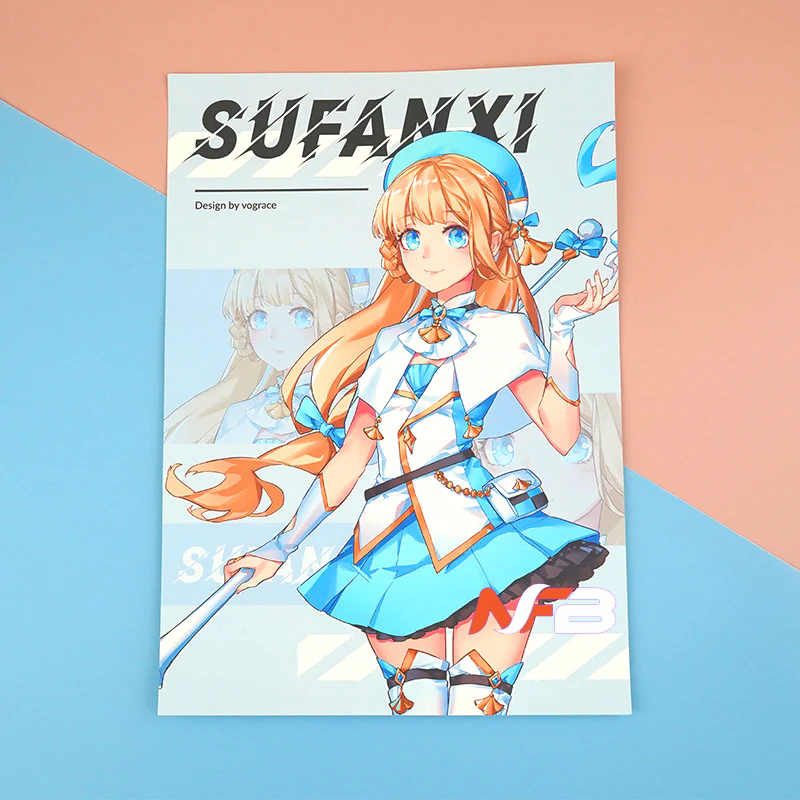











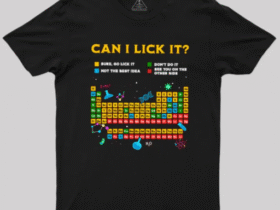

Leave a Reply