Introduction (Why Learning How to Create an Anonymous Survey Matters)
Creating a survey is one of the easiest ways to collect honest feedback — but what if people hesitate to answer because they fear being identified? That is where how to create an anonymous survey becomes extremely useful. In 2025, businesses, teachers, researchers, and even small community groups are choosing anonymous surveys to receive truthful, unbiased responses without pressuring the participant.
Why Anonymous Surveys Matter
Everyone wants honest feedback but not everyone feels safe sharing it openly. Anonymous surveys remove the fear of judgement. Participants can answer freely without worrying that their identity will be tracked.
Some common reasons people prefer anonymous surveys:
- Employees want to give feedback without risking their job.
- Students feel shy about telling their teacher the truth.
- Customers want privacy when sharing negative experiences.
- Communities want honest voting or decision-making.
When people know they are fully anonymous, they are more likely to be honest, detailed, and helpful. That is why learning how to create an anonymous survey is so powerful.
Step 1: Choose the Right Platform
The first step in how to create an anonymous survey is selecting a trusted survey platform that supports true anonymity. Here are some easy and popular options:
1. SurveyPlanet
SurveyPlanet is designed for ease and privacy. It allows you to build clean, professional anonymous surveys for free. You do not need advanced technical knowledge, and you can disable data tracking with one simple setting.
Key benefits:
- No account needed for respondents.
- Clean and modern design templates.
- Option to disable participant tracking.
- Supports unlimited questions.
Step 2: Turn On True Anonymity Settings
Once you choose a platform, the next step is to ensure you disable all tracking.
Here is what you should always check:
- Make sure the survey does not collect names or emails.
- Turn off IP or device tracking if your platform allows.
- Do not ask for postcode, phone number, or anything that reveals identity.
- Clearly state at the top: “This survey is 100% anonymous.”
On SurveyPlanet, you can go into survey settings and select “Disable respondent tracking”. This one action makes the survey safe for truly honest responses.
Step 3: Write Clear and Neutral Questions
Good questions make or break your survey. People must feel safe, unjudged, and comfortable answering.
Tips for writing anonymous survey questions:
- Keep questions short and easy to understand.
- Avoid emotionally charged or judgemental language.
- Use multiple-choice for simple answers.
- Add optional open-ended questions for deeper insight.
Example of a friendly question: “How satisfied are you with our service?”
Example of a bad question: “Why do you hate our service?” (This sounds aggressive and discouraging.)
Step 4: Organise Your Survey Structure Professionally
A high-quality approach involves designing a logical flow. An expert-level survey is carefully structured to guide the participant from simple to thoughtful questions.
Recommended structure:
- Introduction – Reassure confidentiality.
- Simple warm-up questions – Multiple choice or rating scale.
- Main feedback section – Detailed opinions.
- Optional open-ended questions – For deeper insight.
- Thank you message – Appreciation builds trust.
A clean structure improves completion rates and builds authority.
Step 5: Add a Strong Introduction for Trust
People abandon surveys when they feel unsure. A clear opening instantly improves participation.
A professional intro example:
“Thank you for taking part. This survey is 100% anonymous and no personal information will be collected. Your honest feedback helps us improve.”
This small detail plays a vital role that looks expert and credible.
Step 6: Use SurveyPlanet to Design Like an Expert
SurveyPlanet offers modern templates that look professional and trustworthy.
Expert tips when using SurveyPlanet:
- Choose a clean, minimal theme.
- Keep spacing clear — do not overload one page.
- Use progress indicators for long surveys.
- Enable mobile responsive view.
Step 7: Test Your Survey Before Sharing
Never publish without testing — experts always test first.
What to check:
- Does the survey reveal any personal info?
- Are the questions easy to understand?
- Does it load smoothly on phones?
- Is the tone neutral and respectful?
Testing is one of the most underrated steps that performs well and earns trust.
Step 8: Share Your Anonymous Survey the Right Way
Once finalised, you must share it correctly so people feel safe clicking.
Best sharing methods:
- Email newsletters with reassurance of anonymity.
- WhatsApp or private groups for community feedback.
- Embedded safely into your website or blog.
- Social media caption that clearly states “No name or email required.”
For professional organisations, internal survey links via company platforms like Slack or Microsoft Teams work well.
Step 9: Encourage Honest Participation
People are more likely to respond if they understand the purpose.
Ways to increase participation:
- Keep survey under 5 minutes.
- Offer a thank-you note or result summary.
- Avoid too many required questions.
- Remind users it is anonymous.
Step 10: Analyse Responses with Care
Once responses come in, experts analyse them professionally.
Tips:
- Look for repeated patterns or concerns.
- Use charts and summary tools inside SurveyPlanet.
- If results show problems plan improvements, not blame.
The goal is decision-making — not judgement.
Professional Use Cases for Anonymous Surveys
Understanding how to create an anonymous survey is essential across industries. Here are the most impactful corporate and organisational use cases:
1. Employee Feedback & Workplace Culture Health
Human Resources teams often use anonymous surveys to assess job satisfaction, leadership performance, and burnout risks — without employees fearing consequences.
2. Academic Research & Education Assessments
Universities and training organisations gather honest learning feedback from students to improve course design and teaching quality.
3. Customer Experience & Product Research
Businesses collect data on customer satisfaction, feature requests, and pain points to strengthen products and services.
4. Internal Policy Improvement
Organisations use anonymous surveys to test internal policies, remote work satisfaction, diversity feedback, and leadership trust.
Common Mistakes to Avoid
Even skilled teams make errors that harm trust. Avoid these mistakes:
- Accidentally enabling email or name collection.
- Using biased or leading questions.
- Making too many fields mandatory.
- Not explaining how anonymity is protected.
- Sharing the survey through untrusted channels.
A truly expert approach is defined by precision, ethical responsibility, and respect for the participant.
Best Practices to Increase Response Quality
To improve both completion rate and depth of responses:
- Keep the survey under 10 questions whenever possible.
- Start with easy questions to build comfort.
- Use professional but warm language.
- Place open-ended questions near the end.
- Let users skip sensitive questions.
This ensures you collect quality insights, not just quick clicks.
Ethical Responsibilities When Handling Anonymous Data
Once you master how to create an anonymous survey, remember that anonymity comes with responsibility:
- Never try to reveal identities or trace responses.
- Use feedback only for positive improvement.
- Do not publish responses without consent.
- Be transparent if using AI or automation for a

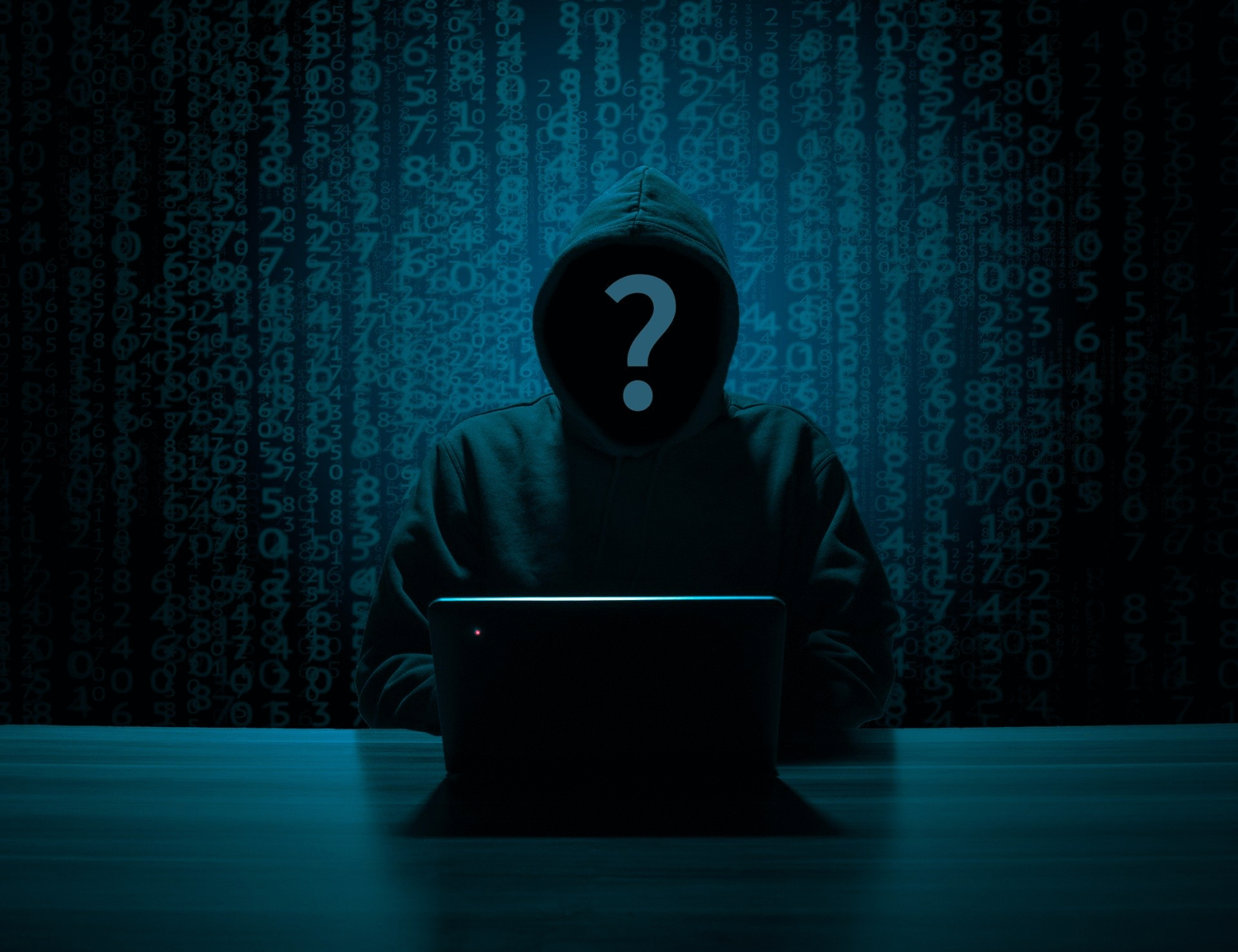
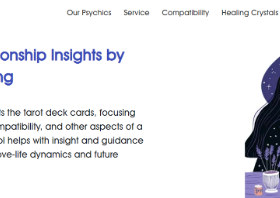


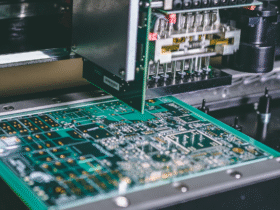





Leave a Reply