We are in the digital era, where every new web browser that launches with promises to blow our browsing experience comes with its set of features. The role of compatibility testing is This testing aims to check that a website provides a reasonably smooth user experience across browsers, so even the old ones like Internet Explorer (IE), which in its dwindling use and support still pose some unique challenges to web developers and software testers. However, while in dwindling use and support, Internet Explorer still poses a few unique challenges for web developers and software testers. This blog post will detail some of the best practices for Internet explorer online testing, covering challenges and solutions available, with a prime focus on tools like LambdaTest, which makes your lives easier.
The Significance of Testing on Internet Explorer
You might be wondering why we would test on Internet Explorer when the rest of the world has long moved on to faster, more secure browsers. The answer lies in a demographic still using IE: most of the world’s businesses, schools, universities, and government computer systems are written to work specifically with Internet Explorer. In any such case, it becomes essential for any developer or business that aims to serve such users to make sure that the websites work flawlessly on IE.
Though Internet Explorer’s market share has significantly dwindled, ignoring it could mean alienating a segment of users who, for various reasons, cannot or will not switch to modern browsers. This reality influences web development strategies, requiring a balanced approach that accommodates new technologies while ensuring backward compatibility.
READ ALSO :- Eolo Speed Test (Better speed Internet broadband?)
Challenges in Internet Explorer Online Testing
Testing on Internet Explorer comes with challenges that can test the patience of even seasoned developers.
Browser Compatibility Issues

There are many sub areas of browser compatibility issues.
CSS Compatibility
The visual aspect of websites often goes awry in Internet Explorer, thanks to its notorious CSS compatibility issues. Styles that render perfectly in browsers like Chrome or Firefox may break in various versions of IE. This is partly because IE does not fully support modern CSS properties and features such as flexbox, grid, and CSS variables, which are staples in contemporary web design. Developers must resort to fallbacks or alternative strategies to ensure their site’s layout and design remain intact in IE. This often involves using older layout techniques like float-based layouts or even conditional CSS files specifically for IE.
JavaScript Performance
JavaScript, the backbone of web interactivity and functionality, also behaves unpredictably on IE. Scripts that are efficient and smooth in modern browsers can lead to crashes or significantly slow down the website in IE. This discrepancy arises from IE’s slower JavaScript engine and incomplete or incorrect implementation of modern ECMAScript standards. To tackle this, developers might need to transpile their JavaScript code using tools like Babel to convert modern JavaScript into a version that is compatible with IE. Additionally, polyfills can be used to emulate missing features, but they come with their own performance overhead.
HTML5 Elements
The adoption of HTML5 introduced a slew of semantic elements and APIs to enhance the web’s capabilities. However, IE’s limited support for HTML5 elements complicates web development, requiring developers to implement fallback solutions for basic functionalities like video playback and canvas drawings. This often means adding extra libraries or scripts to replicate the functionality available natively in other browsers, increasing the website’s load time and complexity.
Debugging and Developer Tools
Debugging in Internet Explorer can feel akin to navigating a maze without a map. The developer tools provided by IE are generally considered less user-friendly and less powerful than those in Chrome or Firefox. Features like live DOM editing, advanced JavaScript debugging, and performance profiling are either absent or not as sophisticated in IE. This lack of robust debugging tools makes identifying and fixing issues a more time-consuming and frustrating process. Developers often have to rely on console logs or alert messages to debug JavaScript issues, reminiscent of early web development days.
Security and Performance Concerns
Generally security and performance goes hand in hand and need some tradeoffs quite often.
Security Model: Internet Explorer’s security model, built for a different era of the internet, presents numerous challenges. Its outdated model does not adequately protect against modern web threats, making websites more vulnerable to attacks when accessed via IE. Developers must implement additional security measures and often need to design their applications with a “least privilege” principle, ensuring that IE’s limitations do not expose the website to unnecessary risks.
Performance Issues: Performance is another area where IE lags significantly behind its contemporaries. The browser struggles with rendering complex layouts, processing JavaScript efficiently, and managing modern web applications’ demands. These performance issues not only degrade the user experience but also complicate the testing process, as developers must find ways to optimize their sites specifically for IE. This might involve simplifying designs, reducing the use of heavy scripts, and optimizing images and other resources for faster loading times.
Best Practices for Internet Explorer Online Testing
Given these challenges, adopting certain best practices can make the process of Internet Explorer online testing more bearable and effective.
Graceful Degradation vs. Progressive Enhancement:
These approaches offer strategic methods for dealing with browser compatibility issues. Graceful degradation involves building your site for the latest browsers while ensuring it remains functional in older ones, albeit with some features disabled. Progressive enhancement, on the other hand, starts with a basic functional site on older browsers, gradually adding more features for browsers that can handle them. Both strategies are relevant for IE testing, depending on the project’s goals and audience.
Using Polyfills and Shims:
Polyfills and shims denote scripts developed by developers to deliver modern web functionalities to the most ancient browsers that never had anything of the native features in place. Including this in your project provides functionality in Internet Explorer that is otherwise not supported with newer browsers, so you have good backward compatibility between old and new.
Automated Testing Strategies:
Manual testing of this with different versions of Internet Explorer would be quite a pain and error-prone process. So, here, automation becomes very helpful in letting developers carry out the same very easily and faster across different IE versions. With automated tests, you can simulate all sorts of user interactions, ensuring your site works in IE without having to babysit it constantly.
Testing on Internet Explorer, despite its challenges, is a necessary step for ensuring that websites are accessible to all users, including those on legacy systems. By understanding the unique difficulties IE presents and implementing best practices like graceful degradation, using polyfills, and automated testing, developers can navigate these waters more smoothly. Tools like LambdaTest further streamline this process, offering a cloud-based solution for cross-browser testing that includes extensive support for Internet Explorer testing. By leveraging these strategies and tools, developers can ensure their websites offer a quality experience for every user, regardless of their browser choice.
Leveraging tools like LambdaTest can significantly simplify the complex task of Internet Explorer testing. LambdaTest is a cloud-based platform designed to facilitate cross-browser testing, offering a wide range of features that make it easier for developers to ensure their websites work perfectly across all browsers, including the often troublesome Internet Explorer.
Leveraging LambdaTest for Internet Explorer Testing
LambdaTest is an AI-powered cloudbased comprehensive testing platform that allows developers to test their websites and web applications across more than 3000 different browsers, devices and operating systems. This means that rather than maintaining a suite of different devices and browser versions, developers can use LambdaTest to simulate how their websites will look and perform on various platforms, including multiple versions of Internet Explorer.
How LambdaTest Simplifies IE Testing:
Other core features of LambdaTest include real-time browser testing, hence actually facilitating the developers who can interact in real time with their websites on any version of the browser, making it easy to fix problems. Additionally, LambdaTest supports Selenium automation, which automates the testing process, saving time and ensuring thoroughness. For Internet Explorer testing, LambdaTest offers access to various IE versions, enabling developers to test their websites on different IE versions without the need for a dedicated setup. This accessibility is invaluable, given the diversity of IE versions still in use.
Example:
Consider a scenario where a development team was struggling to ensure that their new web application worked seamlessly on Internet Explorer 11. Despite their efforts, they faced persistent CSS compatibility issues and script errors that were not present in other browsers. Turning to LambdaTest, they were able to utilize its real-time browser testing feature to quickly identify the root cause of the issues. Using Selenium automation, they automated repetitive tests across multiple IE versions, significantly reducing the time spent on testing. The team was also able to utilize LambdaTest’s integration features to log bugs directly from the LambdaTest platform into their bug tracking software. This streamlined their workflow and allowed for quicker fixes and retesting, ultimately ensuring that their web application offered a consistent and reliable user experience across all versions of Internet Explorer.
Overcoming Common Testing Hurdles
There are several tricks and resources. Let’s check them separately.
Tips and Tricks for Efficient Testing:
Efficient Internet Explorer testing involves a mix of strategy and the right tools. Here are a few tips:
- Utilize the F12 Developer Tools in Internet Explorer to debug issues. Even though these tools may not be as advanced as those in modern browsers, they still offer valuable insights into HTML, CSS, and JavaScript issues.
- Consider using third-party plugins and tools for enhanced debugging capabilities in IE. Tools like Firebug Lite can provide additional debugging support.
- Use conditional comments in HTML to target specific versions of IE for fixes without affecting how your site appears in other browsers.
Community and Resources:
Navigating IE testing challenges doesn’t have to be a solitary journey. Various online communities and resources can provide support:
- Forums such as Stack Overflow have a wealth of information and discussions on specific Internet Explorer testing issues.
- Blogs focused on web development often share case studies and tips for dealing with browser compatibility issues, including those specific to IE.
- Official documentation from Microsoft and resources on LambdaTest can offer insights into best practices for IE testing and how to utilize tools effectively.
READ ALSO :- Best 7 Executive Search Software For Your C-level Hiring
Conclusion
The need to include Internet Explorer in your testing matrix persists, despite its declining usage. Ignoring IE can lead to a subpar experience for a significant segment of users, potentially impacting your website’s effectiveness and reputation. By embracing best practices for browser compatibility testing and leveraging platforms like LambdaTest, developers can streamline the testing process, ensuring their sites work seamlessly across all browsers, including Internet Explorer.
LambdaTest offers a powerful solution for the unique challenges of IE testing, providing access to various versions of the browser, real-time testing capabilities, and automation tools. By taking advantage of these features, developers can save time, improve accuracy, and ultimately deliver a better product to their users.
We encourage our readers to share their own experiences, tips, or questions about Internet Explorer testing. Whether you’ve found a clever workaround for some tricky CSS issue or have questions about automating your tests, sharing your insights will be the best contribution to the knowledge pool around IE testing pain points. Let’s learn from each other and make the web a more inclusive place, one browser at a time.











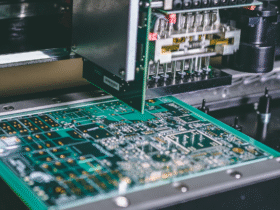


Leave a Reply