In today’s digital landscape, upscaling images without compromising quality is essential for various applications, from professional graphic design to personal photo enhancement. This process is critical for industries where image quality impacts outcomes, such as digital marketing, publishing, and media production.
However, upscaling presents challenges such as loss of sharpness, pixelation, and color degradation. Understanding these issues is crucial for mastering image upscaling techniques. This article provides a detailed guide on effective upscaling methods, utilizing both traditional and advanced technologies to help readers achieve high-quality results tailored to their needs.
Understanding Image Upscaling
Here, the article explains what image upscaling is, and the typical issues encountered when enlarging images.
What is Image Upscaling?

Image upscaling refers to the process of enlarging an image beyond its original size. This is distinct from simple resizing or resampling because it involves increasing pixel density, which requires adding new pixel information to maintain clarity and detail.
Common Challenges in Image Upscaling
Upscaling an image often leads to several issues:
- Loss of detail and sharpness: Enlarging an image can blur details and soften sharp edges.
- Pixelation and artifacts: Images may exhibit blocky or noisy pixels.
- Color degradation: Colors can appear washed out or distorted.
Techniques for High-Quality Image Upscaling
This part discusses various methods and tools available for upscaling images without losing quality, including software solutions, hardware requirements, and online tools.
Software Solutions
- Adobe Photoshop: Known for its robust features, Photoshop’s “Preserve Details 2.0” upscale feature uses artificial intelligence to maintain and sharpen details.
- GIMP: Offers free and effective upscaling through the ‘Sinc (Lanczos3)’ interpolation method, which preserves edges and details better than standard methods.
- AI-based tools: Tools like Imgupscaler use deep learning algorithms to predict and add new pixels with impressive accuracy and quality.
Hardware Considerations
Effective upscaling requires significant computational power, especially when using AI-based tools. Investing in a powerful processor and ample RAM can speed up the process and handle large files more efficiently.
Using Online Tools and Services
For those who prefer not to download software, online tools such as Imgupscaler provide a quick and user-friendly alternative.
Step-by-Step Guide to Using Imgupscaler
Enhancing the resolution of your images with Imgupscaler is both simple and efficient. Follow this comprehensive guide to effortlessly upscale images online.
Step 1: Access the Imgupscaler Website
Navigate to the Imgupscaler website using your preferred web browser. The platform is designed to be compatible with most modern web browsers, ensuring seamless access for all users.
Step 2: Upload Your Images
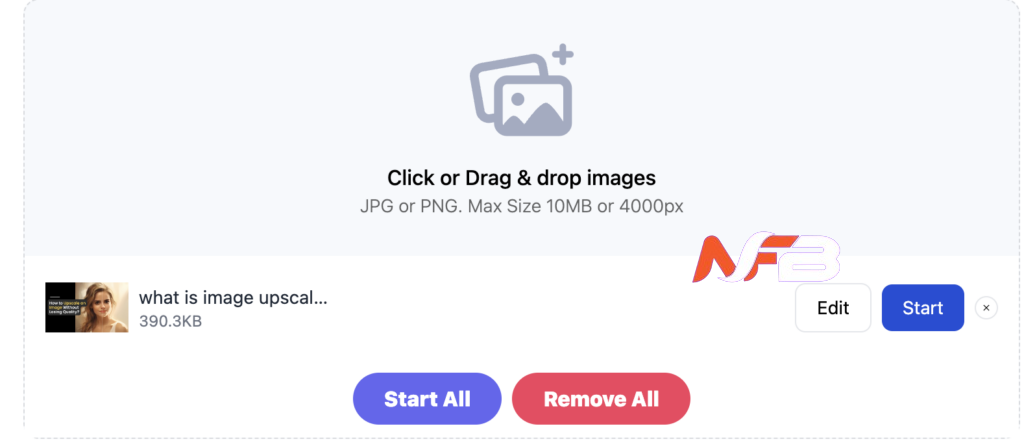
Uploading Files: Once you arrive at the Imgupscaler homepage, you can begin uploading the images you wish to enhance. You have the option to either drag and drop the files directly into the designated area or use the upload button to select images from your computer.
File Types and Limits: The platform supports uploading up to 5 images per batch and accepts both PNG and JPEG formats.
Step 3: Begin the Upscaling Process
With your images uploaded, simply click the “Start” button to commence the upscaling process. The duration of this process will vary slightly based on the number and size of your images but generally completes within a few seconds.
Step 4: Download the Upscaled Images
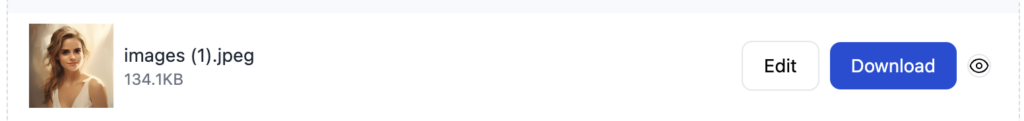
Saving Your Images: After the upscaling is complete, you can download the enhanced images directly to your device. Each upscaled image is available for individual download.
Additionally, you can preview the before and after results to see the quality enhancement side by side, providing a clear comparison of the improvements made.
Best Practices in Image Upscaling
This section offers guidance on how to prepare images for upscaling, select the appropriate techniques and tools, and make necessary adjustments after upscaling.
Preparing Images for Upscaling
Starting with the highest quality source image is crucial. Pre-upscaling edits might include de-noising, sharpening, and correcting color imbalances to ensure optimal results.
Choosing the Right Technique and Tool
The choice of technique and tool depends on the image type and the desired outcome. For instance, AI-based tools might be overkill for simple web graphics but ideal for detailed photographs.
Post-Upscaling Adjustments
Post-processing is often necessary to fine-tune the upscaled images. Adjustments may include additional sharpening, tweaking contrast, or color correction to achieve a natural look.
Advanced Techniques and Considerations
It explores more sophisticated upscaling methods like super-resolution and discusses the ethical implications and technical limitations of upscaling.
1. Super-Resolution
Super-resolution is an emerging technology that uses machine learning to interpolate additional pixels with a higher degree of accuracy than traditional methods, leading to clearer and more detailed images.
2. Ethical Considerations and Limitations
While upscaling can enhance image quality, it’s important to consider the ethics, especially in professional fields like journalism or historical documentation, where authenticity is crucial.
Conclusion
Throughout this guide, we’ve explored various methods and tools for upscaling images without losing quality. Leveraging the right techniques—whether through advanced software like Adobe Photoshop, AI-driven tools like Topaz Labs Gigapixel AI, or straightforward online platforms like ImgUpscaler can greatly enhance image resolution while preserving detail.
As technology evolves, so too will the methods of image upscaling. By continually learning and experimenting with these advancements, you can enhance your digital media skills and consistently achieve superior results in your upscaling projects.



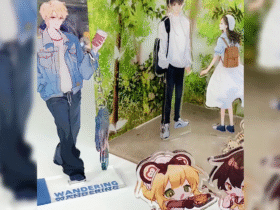



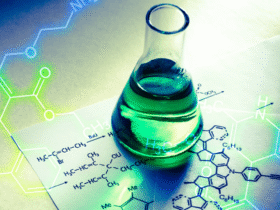



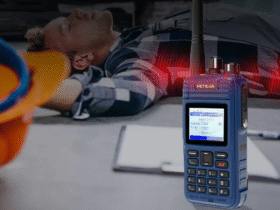


Leave a Reply