If you’re a new author ready to publish your first book, you may have encountered terms like “ISBN” and “eBook conversion.” These elements are crucial in publishing, especially in the digital space. This guide breaks down what ISBNs are, why they’re essential, and how to approach eBook conversion to make your work available across platforms.
What is an ISBN?
An International Standard Book Number (ISBN) is a unique identifier for books. It’s a 13-digit number used globally to catalog and manage publications, making it easier for publishers, booksellers, and libraries to identify specific editions. An ISBN is a fundamental part of book publishing, especially if you aim for broad distribution.
Do You Need an ISBN for an eBook?
An ISBN isn’t strictly necessary for all eBooks, as some platforms, like Amazon’s Kindle Direct Publishing (KDP), use their own identifiers. However, if you want to publish on multiple platforms or expand to print editions, having an ISBN Number will help. Here’s a quick look at the situations where an ISBN is beneficial:
- Wider Distribution: Many retailers, libraries, and educational institutions require an ISBN.
- Multiple Editions: Different editions (e.g., eBook, paperback, and audiobook) each need their own ISBN.
- Cataloging and Professionalism: An ISBN adds credibility and enables better cataloging in bookstores and libraries.
How to Obtain an ISBN for Your eBook
Getting an ISBN can vary depending on where you’re located. Here’s a general outline of the process:
- Locate Your Country’s ISBN Agency: ISBNs are distributed by authorized agencies in each country. In the U.S., for example, ISBNs are issued by Bowker; in Canada, they’re available for free from Library and Archives Canada.
- Decide on the Quantity: Buying ISBNs in bulk is often cheaper. If you plan to release multiple books, it’s wise to buy several.
- Complete the Application: This involves submitting details about the book, such as title, author name, and publication date. You may also need to specify if it’s an eBook, paperback, or audiobook.
- Apply for Each Format Separately: If you plan to publish in both eBook and print formats, each will require its own ISBN.
- Cost: ISBN costs vary by region. In the U.S., they start around $125 for a single ISBN but are much cheaper in bulk.
Understanding eBook Conversion
eBook conversion is the process of transforming a manuscript into formats compatible with eReaders, tablets, and smartphones. Most authors write in Word or PDF files, but these aren’t directly readable on most eBook platforms. Two standard eBook formats are ePub and MOBI
- ePub: Widely supported by eReaders like Apple Books and Google Play Books.
- MOBI: Mainly used for Kindle devices (though Amazon now supports ePub uploads).
Choosing the Right eBook Format
Before you start conversion, consider where you’ll publish:
- Amazon Kindle: Converts MOBI or ePub.
- Apple Books: Requires ePub.
- Google Play Books and Kobo: Use ePub.
Each platform may have specific requirements for formatting and file size, so understanding your publishing goals will help you choose the appropriate format.
Steps to Convert Your Manuscript to eBook Format
1. Formatting the Manuscript
Ensure your document is formatted correctly:
- Consistent Fonts and Styles: Keep the style simple and uniform.
- Paragraph Indentation: Use standard indents and avoid tab spaces.
- Images and Graphics: Add alt text for accessibility.
2. Using an eBook Conversion Tool
There are several tools available to convert your book to eBook format, from DIY options to professional services:
- Calibre: A free, user-friendly tool that supports various formats.
- Sigil: Great for those who prefer coding and want extensive control over formatting.
- Paid Conversion Services: Services like Draft2Digital, Vellum, or IBM’s eBook conversion tool offer professional-level quality and are helpful for those needing multiple format outputs.
3. Proof and Test
Once converted, proofread the eBook carefully. Many errors can appear in converted files, such as misplaced images or inconsistent spacing. Use eReader preview options provided by tools like Kindle Previewer or Apple Books to check how your eBook looks across devices.
4. Uploading and Distribution
Once your eBook is ready, upload it to your chosen platforms. Keep track of metadata (title, author, description) as it’s essential for discoverability.
FAQs
1. Do I need multiple ISBNs for each format?
Yes. Each format (e.g., eBook, paperback) requires a unique ISBN for proper cataloging.
2. Can I convert my book for free?
Yes, free tools like Calibre and Sigil work well for basic conversions. However, a professional service is recommended for enhanced quality and multiple formats.
3. How long does eBook conversion take?
Simple conversions can take an hour, but complex books with many images or interactive elements may require days.
4. Do I need a copyright for my eBook?
ISBNs and copyrights are separate. In the U.S., an ISBN does not guarantee copyright, so you may want to apply for copyright registration for additional protection.
5. Where should I distribute my eBook?
Amazon Kindle is popular, but consider wider distribution through platforms like Apple Books, Kobo, and Google Play to reach more readers.
Conclusion
Understanding ISBNs and eBook conversion is essential for new authors aiming to establish their presence across multiple platforms. By securing an ISBN, selecting the right eBook format, and using reliable conversion tools, you’ll be well on your way to making your work accessible and professional in the digital marketplace.












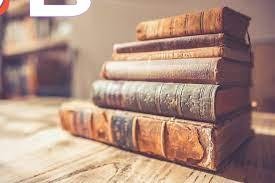


Leave a Reply