As you know Instagram stories don’t remain on your feed for longer and the only way to save them is to take a screenshot or do a screen recording. Sometimes people tend to take screenshots because the quality of your content is too good or they are curious to watch your content again and again. You may take screenshots because you found the content useful and now you are worried whether Instagram will notify the user or not. Well, keep reading to find some amazing facts about Instagram stories.
Understanding Instagram Stories
Before we dive into the details let us know a little more about Instagram stories. It’s a prominent feature of the platform, enabling users to share moments from their lives in a more ephemeral way. These Stories allow you to post photos and videos that are viewable by your followers for just 24 hours. Additionally, Instagram provides various interactive tools, such as polls, questions, and location tags, to engage with your audience.
One of the unique characteristics of Instagram Stories is that they are designed to be temporary, which encourages users to share more candid and less polished content compared to their regular posts. However, this temporary nature also raises questions about privacy and whether others can save or screenshot your Stories without your knowledge.
Read Also:- Instagram Views
Screenshot Notifications on Instagram
Well, that’s true, Instagram does have a feature that notifies users when someone takes a screenshot of their direct messages. Although this feature doesn’t apply to Instagram Stories. If you send a private photo or video through Instagram DM and the other person takes a screenshot of it, you will receive a notification. However, if someone screenshots your Story, Instagram will not notify you.
This lack of notification for Story screenshots might come as a surprise to many users who are accustomed to platforms like Snapchat, where screenshot notifications are a fundamental part of the user experience. Instagram, however, has chosen not to implement this feature for Stories, likely to preserve a more relaxed and spontaneous atmosphere on the platform.
Keep in mind that platform features and policies can change over time, so it’s essential to check Instagram’s official help center or terms of service for the most up-to-date information on screenshot notifications. Additionally, since it’s now 2023, there may have been changes or updates to Instagram’s policies.
Why Instagram Doesn’t Notify for Story Screenshots
Instagram’s decision not to notify users when someone screenshots their Stories can be attributed to several factors:

User Experience: Instagram aims to provide a seamless and enjoyable user experience. Implementing screenshot notifications for Stories could create anxiety and disrupt the relaxed nature of the feature. Users might feel less inclined to share candid moments if they fear constant monitoring.
Privacy Trade-Off: While protecting user privacy is essential, Instagram has opted to strike a balance between privacy and functionality. Stories are designed to be fleeting, and users are aware that they will disappear after 24 hours. This temporal nature might make users less concerned about their content being saved or shared without their knowledge.
Story Engagement: Instagram encourages engagement with Stories, such as liking, commenting, and sending direct messages. Implementing screenshot notifications could deter users from engaging with Stories for fear of being detected when saving content, potentially reducing the overall interaction with the feature. For increasing engagement you can choose a shortcut technique of buying Instagram auto likes for a quick approach.
Platform Comparison: Instagram competes with various social media platforms, each offering unique features and user experiences. By not notifying users of Story screenshots, Instagram distinguishes itself from platforms like Snapchat, which prioritize privacy through notifications.
Maintaining Privacy on Instagram
While Instagram does not notify users about Story screenshots, it’s essential to be mindful of privacy and consider some best practices to protect your content:
Customize Privacy Settings: Instagram provides various privacy settings that allow you to control who can see your Stories. You can choose to share with all your followers, a select group of followers, or even restrict your Stories to specific users. Consider adjusting these settings based on your comfort level.
Be Selective with Followers: Choose your followers carefully. If you’re concerned about your Stories being screenshots or shared without your permission, it’s essential to have a trusted follower base. You can also remove or block followers if necessary. Similarly, you can avoid spammy users while increasing your profile engagement. Choose to buy Instagram comments from a reliable source to increase the credibility of your account.
Avoid Sensitive Content: While Stories are designed for more casual sharing, it’s still a good idea to refrain from sharing highly sensitive or private information in this format. Remember that there’s always a possibility that someone might screenshot your content.
Use Instagram’s Close Friends Feature: Instagram offers a “Close Friends” feature for Stories. This allows you to create a list of trusted followers who can see a more exclusive set of Stories. It’s a handy tool for sharing content with a select audience.
Direct Messaging: If there is content that you want to share with a few people but not with everyone, well you can send it through private messages directly. In that way, you can have control over your content who can see it and who not.
Regularly Review Your Followers: If you think there are any followers of yours with whom you don’t want to share your content. just keep a regular review and block them immediately if you are not comfortable.
Read Also:- Instagram
Conclusion
Instagram Stories have become a significant part of the platform’s user experience, allowing for more spontaneous and candid sharing. While Instagram has implemented screenshot notifications for direct messages, it does not notify users when someone takes a screenshot of their Stories. This decision is rooted in a desire to maintain a relaxed user experience and encourage engagement with Stories.




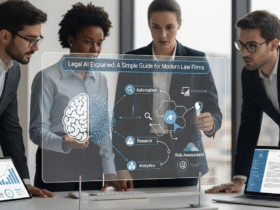



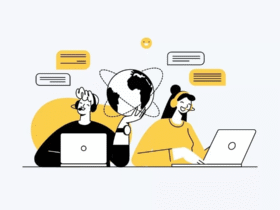





Leave a Reply