In an era where data breaches and privacy concerns are increasingly common, protecting your personal information is more critical than ever. As technology evolves, so do the methods employed by cybercriminals to access your data.
Future-proofing your privacy involves adopting practices and tools that can adapt to these changes, ensuring your personal information remains secure. This article will explore practical steps you can take now to protect your data and maintain your privacy in the future.
Understanding the Importance of Data Privacy
Data privacy is the right to control how your personal information is collected, used, and shared. In a world where vast amounts of data are generated daily, maintaining control over your personal information is essential for several reasons:
Protection from Identity Theft
Identity theft occurs when someone unlawfully obtains and uses your personal information, such as your name, Social Security number, or credit card details. Protecting your data can help prevent unauthorized use and financial loss.
Safeguarding Personal Information
Your personal information, including health records, financial details, and private communications, should remain confidential.
Privacy in internet involves safeguarding data from unauthorized access, ensuring confidentiality in digital interactions, and maintaining autonomy over one’s online presence.
Maintaining Professional Reputation
Your online presence can impact your professional life. Future-proofing your privacy can help prevent the unauthorized sharing of information that could harm your reputation or career prospects.
Ensuring Personal Safety
Oversharing personal information online can make you vulnerable to stalking, harassment, and other threats. Protecting your data helps ensure your safety and privacy.
Steps to Future-Proof Your Privacy
To effectively future-proof your privacy, you need to adopt a multi-faceted approach that addresses various aspects of data security. Here are some steps you can take now to protect your data:
1. Strengthen Your Passwords
Passwords are the first line of defense for your online accounts. Strong, unique passwords are essential for protecting your data.
Use a Password Manager
Password managers like LastPass, 1Password, or Bitwarden can generate and store complex passwords for your accounts. This ensures that you use strong, unique passwords without the need to remember them all.
Create Strong Passwords
When creating passwords, use a combination of uppercase and lowercase letters, numbers, and special characters. Avoid using easily guessable information, such as birthdays or common words.
Enable Two-Factor Authentication (2FA)
Two-factor authentication adds an extra layer of security by requiring a second form of verification, such as a code sent to your phone, in addition to your password. Enable 2FA on all your accounts where it is available.
2. Secure Your Devices
Ensuring that your devices are secure is critical for protecting your data from unauthorized access.
Use Antivirus Software
Install reputable antivirus software on your devices to protect against malware, viruses, and other threats. Keep the software updated to ensure it can effectively detect and remove the latest threats.
Keep Your Operating System and Apps Updated
Regularly update your operating system and apps to fix security vulnerabilities. Enable automatic updates where possible to ensure you always have the latest security patches.
Encrypt Your Data
Encryption converts your data into a code that can only be accessed with a key, making it unreadable to unauthorized users. Use encryption tools to protect sensitive information on your devices.
Set Up Remote Wipe
Enable remote wipe capabilities on your devices, such as smartphones and laptops. This allows you to erase all data if your device is lost or stolen, preventing unauthorized access to your information.
3. Be Mindful of Public Wi-Fi
Public Wi-Fi networks are often unsecured, making it easy for hackers to intercept your data. Take precautions when using public Wi-Fi to protect your privacy.
Use a VPN
A Virtual Private Network (VPN) encrypts your internet connection, providing a secure tunnel for your data. Use a reputable VPN service, such as NordVPN or ExpressVPN, whenever you connect to public Wi-Fi.
Avoid Accessing Sensitive Information
Avoid accessing sensitive information, such as banking or personal accounts, when using public Wi-Fi. If you must access such information, ensure you are connected to a VPN.
4. Manage Your Online Presence
Your online activities leave a digital footprint that can be tracked and exploited. Managing your online presence helps protect your privacy.
Review Privacy Settings on Social Media
Adjust the privacy settings on your social media accounts to limit who can see your posts, personal information, and activity. Most platforms offer customizable privacy options to control what is visible to the public, friends, or specific groups.
Delete Unused Accounts
Old, unused accounts can still contain personal information. Identify and delete any accounts you no longer use to minimize your digital footprint.
Be Cautious with Sharing Information
Think carefully before sharing personal information online. Consider the potential long-term impact and who might have access to the information.
5. Protect Your Email
Emails often contain sensitive information that should be protected from unauthorized access.
Use Encrypted Email Services
Consider using encrypted email services, such as ProtonMail or Tutanota, which offer end-to-end encryption for your communications.
Beware of Phishing Scams
Phishing scams attempt to trick you into revealing personal information. Be cautious of unsolicited emails and do not click on links or download attachments from unknown sources.
Enable Email Filters
Use email filters to identify and block spam and phishing attempts. Most email providers offer built-in filtering options that can help protect your inbox.
6. Safeguard Your Personal Data
Limit the amount of personal data you share and ensure it is stored securely.
Minimize Data Sharing
Only provide personal information when necessary and to trusted entities. Avoid sharing sensitive data, such as your Social Security number, unless absolutely required.
Store Sensitive Documents Securely
Store sensitive documents, such as tax returns and financial records, in secure locations. Use encrypted digital storage or physical safes to protect these documents from unauthorized access.
Shred Physical Documents
Before disposing of physical documents containing personal information, use a shredder to destroy them. This prevents identity thieves from retrieving your information from the trash.
7. Educate Yourself and Others
Staying informed about privacy risks and best practices is essential for protecting your data.
Stay Updated on Privacy News
Follow reliable sources of privacy and security news to stay informed about the latest threats and trends. Websites like Krebs on Security, Wired, and the Electronic Frontier Foundation (EFF) provide valuable insights.
Educate Your Family and Friends
Share your knowledge with family and friends to help them protect their data. Encourage them to adopt privacy practices and be cautious with their personal information.
8. Understand Privacy Laws and Your Rights
Familiarize yourself with privacy laws and regulations that protect your rights.
General Data Protection Regulation (GDPR)
The GDPR grants individuals in the European Union the right to access, correct, and delete their personal data. Understanding your rights under GDPR can help you take control of your data.
California Consumer Privacy Act (CCPA)
The CCPA provides California residents with rights similar to GDPR, including the right to know what personal data is being collected and the right to request deletion of that data.
Other Regional Laws
Other regions have their own privacy laws that may offer similar protections. Familiarize yourself with the laws in your area to ensure you are taking full advantage of your rights.
9. Use Privacy-Focused Tools and Services
Adopting privacy-focused tools and services can enhance your data protection efforts.
Private Browsers
Use browsers that prioritize privacy, such as Brave or Firefox. These browsers offer features like tracker blocking and enhanced security settings.
Secure Messaging Apps
Use secure messaging apps, such as Signal or WhatsApp, that offer end-to-end encryption for your communications.
Privacy Search Engines
Switch to privacy-focused search engines, such as DuckDuckGo or Startpage, which do not track your searches or store personal information.
10. Regularly Review and Update Your Privacy Practices
Privacy practices and technologies evolve over time. Regularly review and update your privacy practices to ensure they remain effective.
Conduct Periodic Privacy Audits
Perform regular privacy audits to identify potential vulnerabilities and address them promptly. Check your privacy settings, review your digital footprint, and update your security measures as needed.
Stay Informed About New Technologies
Stay informed about new technologies and tools that can enhance your privacy protection efforts. Subscribe to privacy-focused newsletters and participate in online communities to keep up with the latest developments.
Conclusion
Future-proofing your privacy is an ongoing process that requires vigilance, education, and the adoption of effective tools and practices. By taking the steps outlined in this article, you can protect your personal information from current and future threats, ensuring your data remains secure. Remember to regularly review and update your privacy practices to stay ahead of evolving risks. With a proactive approach, you can maintain control over your personal information and enjoy greater peace of mind in the digital age.










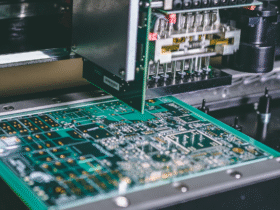


Leave a Reply