When watching videos, many vSeeBox users are faced with the problem of how to ensure that the content is played back in the best HD image quality. While the display technology and resolution of your TV is important, choosing the right USB hard drive format is also critical if you are using an external storage device for playback. In this article, we’ll provide you with some practical advice on how to best choose a USB hard drive format to improve image quality and optimize the overall viewing experience.
Why USB drive format is crucial to image quality?
With the ever-expanding features of smart TVs, our usage scenarios for TVs have long since ceased to be limited to the traditional watching of TV programs. Nowadays, we like to download all kinds of high-definition videos from the Internet, install all kinds of interesting TV apps, and even play some big games through TV. All these operations require a lot of storage space. The memory of the TV itself is often limited, so an external USB hard disk becomes an excellent choice for expanding storage. It not only allows us to store more videos, games and applications, but also allows the TV to run more smoothly, avoiding lag due to lack of memory.
USB drive format not only affects the experience of using the storage device, but also directly affects the smoothness of video playback and image quality. Different hard disk formats support different file systems, which affects the speed of reading and writing files. If the format is not selected properly, it may lead to playback lag, image quality degradation, or even the inability to play certain HD video files. Therefore, understanding and choosing the right USB drive format is crucial to getting the best video experience.
Common USB drive formats and their advantages and disadvantages
When choosing a USB hard disk, we will come across a variety of formats, the common ones are FAT32, NTFS and exFAT. each of these formats has its own characteristics, and understanding the differences between them will help us make a better choice.
FAT32 format
FAT32 is an older but very compatible file system format. Almost all operating systems, including Windows, Mac OS, and most smart TVs, recognize and read FAT32-formatted hard drives very well. The advantage of FAT32 is its broad compatibility, which makes it easy to connect to both older and newer TVs. However, FAT32 also has significant drawbacks. It has a maximum storage limit of 4GB for a single file, which means that if you want to store a high-definition Blu-ray movie with a file size of more than 4GB, you can’t store it on a FAT32-formatted hard disk. Moreover, FAT32 is relatively inefficient in disk space management, and its support for large-capacity hard drives is less than ideal.
NTFS format
NTFS is a file system format commonly used by Windows operating systems. It has excellent performance and powerful features, NTFS format has no limit on the size of a single file, so you can easily store very large video files, game files, etc. It also has better disk error correction and file security to protect the data stored on the hard disk. It also has better disk error correction and file security, which can effectively protect the data stored on the hard disk. However, NTFS-formatted hard disk may have compatibility issues on some smart TVs. Some TVs do not recognize the NTFS format directly, which prevents them from working properly. This is because the NTFS format is relatively complex and some TV systems do not have full support for it built in.
exFAT format
exFAT is a relatively new file system format that combines the compatibility of FAT32 with the advantages of NTFS. exFAT has a single file size limit of up to 16EB (1EB = 1024PB, 1PB = 1024TB, 1TB = 1024GB), which is very convenient for storing large files such as Ultra HD videos and large games. It also performs well in terms of compatibility, as most smart TVs recognize and support the exFAT format well. Moreover, exFAT is more efficient in handling large-capacity hard disks, making full use of the hard disk’s storage space. It is an ideal format for external TV storage.
How to choose the best USB drive format?
Consider storage device compatibility
When choosing a format, you need to consider the compatibility of your TV or other playback device. You can check your TV’s user manual to find out which file system formats your TV supports. If the TV is older, it may only support the FAT32 format. In this case, you can only choose a FAT32-formatted drive, even if NTFS or exFAT has more advantages. In case of newer Smart TVs, which usually support multiple formats such as FAT32, NTFS and exFAT, then you can choose these formats to ensure greater file capacity support.
Choose according to file size and resolution
If your storage needs are mainly for storing small files, such as videos, music, photos, etc. in normal definition, and none of them exceeds 4GB in file size, then the FAT32 format may be sufficient. However, if you often download HD movies, 4K videos, or want to install large games on your TV, these files tend to be larger than 4GB, then you need to choose NTFS or exFAT format. Especially for 4K videos, the file size is usually in tens or even hundreds of gigabytes, and you must choose a format that can support large file storage, so that you can avoid the situation where you can’t play the files because they are too large.
Cross Platform Requirements
If you want to use a USB hard drive not only on your TV, but also on other devices such as computers, game consoles, etc., compatibility is important. FAT32 format is the most compatible across devices, although it has a file size limitation. exFAT format also has good cross-platform compatibility, and works well on Windows, Mac OS, and most smart devices. The NTFS format performs well on Windows, but may have compatibility issues on Mac OS and some Smart TVs. Therefore, if you have the need for cross-platform use, it is recommended to give priority to FAT32 or exFAT format.
Impact of USB drive format on image quality
Although the USB drive format itself does not directly affect image quality, its efficiency during file transfer and reading can indirectly affect the final visual effect. Especially when playing high-resolution videos, the reading speed may be insufficient resulting in lagging or image delays, thus affecting the viewing experience.
Faster read speeds
The exFAT and NTFS formats generally offer faster read speeds, especially when transferring large files. This means that you can play videos more smoothly and get sharper HD images when using these formats.
Reduced Stuttering
When playing high-resolution videos, if the hard disk format does not support fast reads, it may cause lag or delay during playback. Choosing the right format minimizes these issues and ensures that image quality is not compromised.
Improve color and detail performance
Video playback with high quality limits requires not only sufficient bandwidth support, but also stable storage devices. By choosing the right hard disk format, you can ensure that every detail is executed perfectly and avoid losing the fine performance of your images due to the format.
Common Problems and Solutions
Although most TVs can support the connection of USB drives, users may encounter some problems during the process. Here are some common problems and their solutions:
The TV does not recognize the USB drive
First make sure your USB drive is properly formatted and meets the TV’s compatibility standards. Common compatible formats include FAT32, exFAT and NTFS. if the drive format is not compatible, the TV may not recognize it. You can try formatting the drive in FAT32 or exFAT format.
Image cannot be displayed
Verify that the image file format you are using is supported by the TV. Most TVs support JPG, PNG, and BMP formats. If the file format is not supported, consider converting to a compatible format or using a device that supports a wider range of file formats for playback.
Playback Stutters or Loads Slowly
Stuttering may occur if you store large image files or if the drive is slow to read. Choosing a high-performance USB drive and ensuring that file sizes are moderate can effectively improve playback smoothness.
How to clean a USB hard disk
To ensure that your USB hard drive format is compatible with your device and can provide the best image quality, you can follow the steps below to format the drive:
Backup Data: Formatting the drive will erase all data, make sure to backup all important files to another device first.
Format: Choose the appropriate hard disk format for your needs. Most operating systems (e.g. Windows, Mac OS) provide built-in formatting tools, which you can select from Disk Management or Disk Utility.
Cleanup process: Select the target hard disk in your operating system, right-click on it and select Cleanup Options. After selecting “exFAT” or “NTFS” format, confirm and start the cleanup.
Finish Formatting: After formatting is complete, connect the drive to your TV and test if it can play HD videos smoothly.
Get the Best Video Experience with vSeeBox
If you are looking for a device that can provide an excellent video playback experience, vSeeBox is undoubtedly an ideal choice. vseebox, as a professional streaming device, supports a wide range of video formats and excels in compatibility with USB hard disks. It takes into full consideration users’ requirements for different storage needs and formats, and is dedicated to providing users with the best possible experience.
Powerful Compatibility
The vseebox supports a wide range of common USB drive formats, including FAT32, NTFS and exFAT. vseebox can easily recognize and connect to your hard disk no matter what format you are using. This means that you don’t need to worry about not being able to use external storage devices on your vseebox due to hard disk format issues. Whether it’s an old FAT32 formatted hard disk or a new exFAT formatted hard disk, vseebox will work perfectly.
Technical Support for Improved Image Quality
The vseebox not only excels in compatibility, but also ensures the best possible image quality when playing videos from a USB hard disk through a series of advanced technologies. It utilizes a high-performance decoder chip that can quickly and accurately decode a variety of high-definition video formats. Whether it’s a regular 1080P video or an Ultra HD 4K video, the vseebox can play it back smoothly and reproduce a clear, detailed image. At the same time, vseebox also supports a variety of image enhancement technologies, such as HDR (High Dynamic Range) technology, which can make the picture more vivid colors and higher contrast, so you feel like you are in the real world.
Easy-to-use operation experience
For ordinary users, the ease of operation is very important. vseebox’s interface design is simple and clear, even if you don’t have professional technical knowledge, you can easily get started. When you connect the USB hard disk, vseebox will automatically recognize the video, picture and other files in the hard disk, and display them in the interface in an intuitive way. All you need to do is to use the remote control to quickly find the content you want to play. Moreover, vseebox also supports various playback control functions, such as fast forward, fast rewind, pause, loop playback, etc., so that you can enjoy the video content as you like.
Whether you are playing local videos from a USB hard disk or streaming online content, vSeeBox provides stable and smooth playback. In addition, the high resolution of vSeeBox supports efficient image processing technology, which ensures that every frame you watch is detailed. By choosing the appropriate USB drive format, you can fully utilize the advantages of vSeeBox and enjoy an unparalleled visual feast.
Summary
Choosing the right USB drive format is critical to improving your TV’s picture quality and experience. By understanding the characteristics of different formats such as FAT32, NTFS and exFAT, and taking into account factors such as TV compatibility, storage needs and cross-platform usage requirements, you can shortlist the most suitable USB drive format to ensure that every HD video is presented in the best image quality. If you are looking for a device that can perfectly support various storage formats, vSeeBox will be your ideal choice to help you enhance your viewing experience and enjoy clearer and smoother video playback.










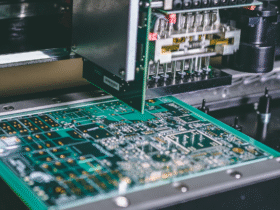


Leave a Reply