Photo editing can be tough for beginners since it generally takes a certain amount of technical competence and familiarity with the program being used. Cropping, resizing, color correction, and retouching are all examples of picture editing chores that might be difficult for people with no prior expertise or education.
VanceAI is a platform that streamlines picture editing for its customers. It is intended to make picture editing easier and more efficient for people who are not professionals or have limited experience with traditional photo editing tools. Traditional picture editing software packages may be confusing and time-consuming for untrained users, making tasks like image enhancement and background removal difficult. However, by utilizing AI-based tools, VanceAI enables users to accomplish desired outcomes automatically, eliminating the need for in-depth understanding of the editing process, and allowing users to focus on other duties while saving time.
VanceAI provides two series of tools: the Productivity series and the Creativity series, which give a wide range of regularly used picture editing capabilities. This provides customers with a one-stop shop for all of their picture editing requirements, saving time in the process. Currently, VanceAI provides tools mostly utilized for simple picture editing and enhancing operations.
By integrating VanceAI with an application that allows for the generation of visual material from scratch, it is possible to eliminate the requirement for additional picture editing tools. With an increasing number of applications relying on automated image processing, becoming acquainted with VanceAI might be an excellent alternative for users.
Pros:
1. The platform provides a varied range of picture editing capabilities, both practical and creative. As a result, the majority of solutions are available in one location.
2. With regular updates like VanceAI PC, the platform attempts to be as accessible as feasible.
3. VanceAI has one of the greatest UI designs, and with the Workspace, customers get a professional-level experience.
Cons:
1. VanceAI tools primarily support JPG, JPEG, and PNG formats. Compatibility can be increased.
2. If left inactive, certain tools may become unresponsive. Users may need to reload the page.
What is VanceAI?
VanceAI is an excellent alternative for novices since it is user-friendly and accessible through a variety of mediums, including Internet and desktop. The company’s design concept is similar across all mediums, making the products easy to access and comprehend. Additionally, VanceAI has published a desktop version of their program, which is available for download from their website. This software version, albeit having a restricted collection of features, is nevertheless user-friendly and simple to use. Aside from that, the company has introduced VanceAI JA, which allows you to utilize the platform in Japanese.
The website also has several handy features, such as “Workflow” and “Workspace”. The former allows users to queue numerous tools for a combined impact on a picture, while the latter helps users organize their work. VanceAI also provides an API version of their program that can be utilized across several platforms. VanceAI’s web, API, and software versions all have distinct subscription structures designed to satisfy the demands of various customers.
Performance and Features of VanceAI Productivity Series Tools.
The following shows six of the twelve tools available through the VanceAI Productivity series, as well as an examination of their effectiveness.
1. VanceAI Image Sharpener eliminates image blurs.
VanceAI Image Sharpener makes dealing with undesired blur effects in photographs simpler by utilizing professional AI-based techniques and extra features. To use this tool, simply click on the linked URL and then upload a picture using the “Upload Image” button. Once in the Workspace, the user may choose whatever sort of blur they want to eliminate, such as General, Lens, Motion, or Soft. Each option has unique characteristics, although the General option may be utilized for a simple deblur.
Interacting with these choices allows the user to learn more about their features. The tool will then swiftly decrease the blur in the image and return the final result. Users can also choose other parameters in the Workspace before processing the picture. Blurry photos might seem excellent, but only under specific settings. Otherwise, such photos make an image appear low-quality and inappropriate for use in online business, marketing, social media, photography, and other applications.
As shown in the sample image above, there is an increase in the color quality and depth of the flowers, as well as the other parts of the photo. Furthermore, the After image shows the finer features of the flowers more clearly than the Before image. This tool allows you to modify the strength of image deblur, which is reflected in the final output. As a result, you may play about with the image and see how it comes out.
2. VanceAI Image Enhancer Improves Image Quality Further
High-quality pictures may play an important part in a variety of fields, including marketing, content production, sales, and more, making photo quality boosters a vital tool for both professionals and consumers. Fortunately, VanceAI Image Enhancer makes it simple to improve the details of an image and make it appear high definition. The Photo Enhancer may even improve high-quality photographs by adjusting color tones, lighting, and other elements.
Users may access the Image Enhancer by clicking the Enlarge tab in the Workspace. The Image Enhancer, Sharpener, Enlarger, and Denoiser all use the same Workspace and may be accessed with a single click. Once within the Workspace, users may choose from a number of alternatives, including Standard, Art, Text, and Anime, to improve their image in the most appropriate way. The Workspace’s settings are user-friendly and uncomplicated to use, allowing for easy picture improvement.
The HD Photo Enhancer’s AI-based algorithms have resulted in an amazingly smooth and professional afterimage. The algorithms can recognize possible areas for improvement and act on them in seconds. The colors are appealing, and they do not detract from the image’s original or intended look.
3. VanceAI Image Denoiser reduces image noise.
Image noise, also known as film grain, can be a good or negative component of a photograph, depending on the amount of noise and how it is employed in the image. VanceAI Image Denoiser can nearly entirely eliminate excessive noise that degrades image quality. The AI-based algorithms do the majority of the hard lifting, making the procedure simple for the user.
While the tool does the majority of the work, users can still benefit from certain manual alternatives. Within the Workspace, the user may adjust the picture noise-related parameters to determine how forcefully the tool should remove noise from the image. This allows users to customize the level of denoising to their preference. This application produces excellent results in a matter of seconds, eliminating the need to devote time and effort to learning sophisticated software.
Here, we can see that the Image Denoiser tool has successfully removed virtually all of the image noise. As a result, the After picture is extremely clear, and people can see many more details in the shot.
4. VanceAI Image Upscaler Creates 4K Resolution Images.
VanceAI Image Upscaler, like the Image Enhancer, improves image quality while simultaneously boosting image resolution. The Image Upscaler, like the other tools in VanceAI, uses the same Workspace and can be used with a single click. Similar to the Image Enhancer, users may choose from a variety of choices to improve the results. The Image Upscaler is an effective tool for enhancing the resolution of smaller photos, allowing them to be converted into high-definition or even 4K resolutions.
One feature of the Image Upscaler is its ability to consistently provide high-quality outputs, regardless of the type of image input. The Image Upscaler in the VanceAI PC edition can even upscale image 40 times its original resolution, representing a huge boost. This makes it excellent for professionals who work with visual information and need to resize photographs for a variety of applications, including printing and digital publication. As we can see from the finished image, the quality increases despite being upscaled to four times its original size.
5. VanceAI BGremover is ideal for background removal and editing.
BGremover is a sophisticated tool that uses AI technology to easily remove backgrounds from photos. VanceAI has introduced additional functionality to BGremover, allowing users to select or upload their own background photographs to replace the empty backgrounds of images processed by this application. This implies that users can now delete and change backgrounds in one spot, reducing the need to alter a picture with numerous tools.
After an image has been processed using BGremover, users may use the brush tool to further modify it by designating areas that they wish to remove or preserve. This allows users to fine-tune their findings and produce a more polished final image. This is especially handy for professionals who need to create translucent backgrounds for product shots or who wish to make composite images by mixing pieces from multiple photos. Overall, BGremover’s new backdrop replacement capability, along with its AI technology, makes it a useful picture editing tool.
6. Increase Your Editing Options with VanceAI Photo Editor.
VanceAI Photo Editor is a one-of-a-kind product from VanceAI that combines a complete set of image editing features into a single user-friendly framework. Users may use this tool to trim images, rotate them, utilize the eraser tool, and much more. It also allows users to layer graphical elements and text on top of photos, which is ideal for generating advertising visuals and other visual material. VanceAI Photo Editor is a powerful, versatile, and user-friendly application for editing and improving photographs, with a wide range of features that make it useful for a variety of reasons, whether personal or professional.
VanceAI Pricing!
VanceAI has a variety of premium memberships for customers to select from, each with varied numbers of picture credits each month at different pricing points. The basic subscription plan is $4.95 per month and includes 100 picture credits. Users with paying memberships will also have access to special services such as batch processing and quicker server speeds. The other membership options are 200, 500, and 1000 picture credits each month for $6.95, $11.45, and $17.95, respectively.
Users may establish a VanceAI account from the home page, which will get them an additional three picture credits each month for free. This incentivizes users to join up and create accounts, making it easier for them to utilize the site. Furthermore, having an account allows them to access additional options such as storing their work, purchasing extra credits, and so on.
VanceAI Alternatives
VanceAI alternatives are smaller, scaled-down versions of VanceAI tools that VanceAI makes available for free. Although these alternatives lack the complex architecture and functionalities of the VanceAI platform, they might nevertheless be beneficial for specific jobs. One such example is photoenhancer.ai, which enables users to increase image quality without upscaling. Image-upscaler.com is another option for upscale image online. VanceAI also provides a free web-based PDF processing application, which may be accessed at VancePDF.com. These free alternatives can be handy for basic editing requirements, but they may not have the same features or capabilities as the complete VanceAI platform.
Conclusion
As the name implies, the VanceAI Productivity series is intended to make picture editing easy, efficient, and quick. The platform is user-friendly and simple to manage, making it suitable for users of all skill levels. By subscribing to VanceAI, customers have access to a broader selection of tools and capabilities, allowing them to experiment with their photographs and use the tools more effectively. VanceAI’s user interface design is well-thought out, with the Workspace and Workflow features standing out. The Productivity series is an ideal solution for those who prefer to focus on other parts of their work while AI handles picture editing for them.

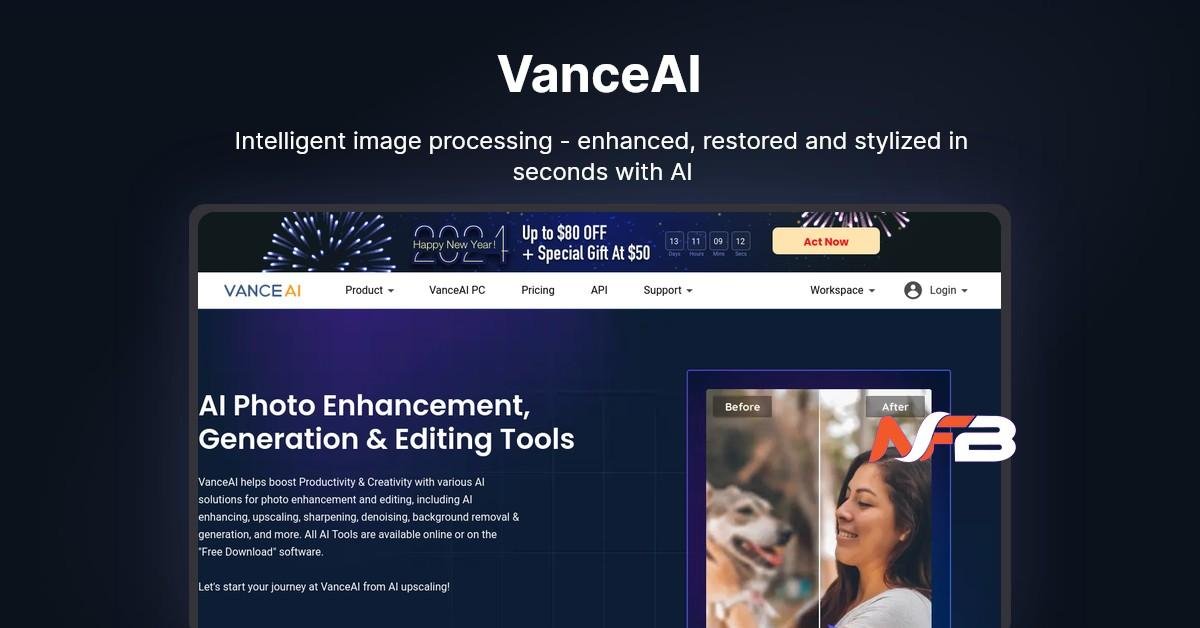










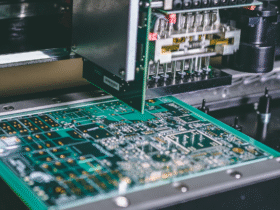
Leave a Reply