In the modern workplace, ensuring security and efficiency in visitor management has become a paramount concern. Visitor management software streamlines the process of tracking and managing guest admissions, from pre-registration to departure. With the right system in place, companies can enhance security, improve visitor experience, and gather valuable data. If you want to leverage technology to make your visitor check-ins smoother and more secure, adopting visitor management software is the way forward. Below, we delve into the essentials of selecting and implementing an effective system for your organization.
Understanding the Basics of Visitor Management Software
At its core, visitor management software serves as a digital replacement for the traditional sign-in sheet, offering a more secure and streamlined process of managing guest arrivals and departures. The system records visitor information, prints badges, and provides real-time updates to hosts. It can also store historical visitor data for reporting and compliance purposes.
Modern systems extend beyond these basic functions to include features such as pre-registration of guests, ID scanning, and integration with other security systems. This level of sophistication ensures a high standard of security by preventing unauthorized access and maintaining a log of all on-site visitors.
Visitor management solutions come in various forms, ranging from simple web-based applications to complex, integrated systems. To get the most out of the software, it’s crucial to understand which features align with your organization’s specific security protocols and reception workflows.
Evaluating Your Needs and Choosing the Right Solution

Before committing to any visitor management system, it’s essential to assess your organization’s specific needs. Consider the volume of visitors your company handles, the complexity of your security requirements, and the level of engagement you want with your visitors. These factors will influence your choice of software significantly.
Think about the user experience from both sides of the reception desk. The right solution should be user-friendly for visitors, ensuring they can check in efficiently without frustration. Similarly, it should enable staff to swiftly process visitor data without extensive training or technical know-how.
Another aspect to examine is the scalability of the management system. As your organization grows, the system should be capable of handling increased demand. Finally, consider choosing a solution from a company that can provide additional systems to fit your needs. For example, educational systems can receive vape detector grants for schools that can accompany visitor management systems in providing a more complete security system for the school.
Setting Up the Infrastructure for Your Visitor Management System
Once you’ve selected the visitor management software that best suits your needs, preparing your infrastructure is the next step. This can involve hardware considerations, like setting up self-service kiosks or equipping reception desks with new computers and badge printers.
Software setup usually involves customizing the system to reflect your and specific visitor policies. This might mean configuring the software to include necessary legal disclaimers, health and safety notices, or privacy agreements for visitors to acknowledge upon check-in.
Infrastructure also entails ensuring a reliable network connection, particularly if you opt for a cloud-based system. High-speed internet is paramount to avoid check-in delays, which can result in poor visitor experiences and potential bottlenecks in reception areas.
Read Also:- Recruitment Software
Integrating Visitor Management Software With Existing Systems

For the visitor management software to deliver its full potential, it often needs to integrate with existing organizational systems. This could include HR databases, access control mechanisms, Wi-Fi provisioning, or even email and calendar platforms to facilitate notifications and visitor scheduling.
Integration plays a key role in streamlining processes and eliminating. When information flows seamlessly between systems, staff can manage visitor check-ins more effectively, and security personnel can quickly identify who is in the building at any given time.
To ensure a smooth integration process, clear communication with your IT department or software provider is essential. They’ll need to understand your existing systems’ architecture and work out any potential compatibility issues beforehand.
Altogether, implementing visitor management software can significantly enhance the control and oversight of visitors, offering both security and convenience. By following these steps, you can ensure a smooth transition to a more secure and efficient visitor management process within your organization.




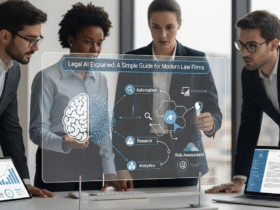



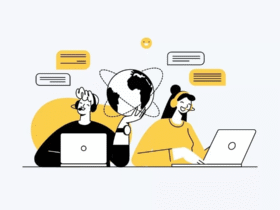


Leave a Reply