PDF files are widely used due to a number of advantages they offer. This format not only allows you to display documents stored in it on any device without changing their formatting, but also allows you to export graphic, audio and video files to it.
The multitude of possibilities offered by the PDF format means that files with this extension often reach huge sizes, making them impossible to transmit without any problems. Want to know how to reduce the size of a PDF file? We’ll show you some simple ways to shrink your PDF file and save on time and file size.
PDF compression using software
SwifDoo PDF for Windows is a versatile PDF tool for compressing PDF files. This tool offers one of the easiest ways to reduce the size of a PDF file.
The user interface is simple and clear, enabling mass file compression. Just select a folder that contains dozens of PDF files and the program will automatically compress all of them. You can also adjust the compression level in the program settings, which allows you to achieve the optimal balance between quality and file size, ultimately, it allows you to reduce PDF size without losing its quality.
PDF compression software options

Compressing PDF files is an important element in digital document management. There are various ways to reduce the size of a PDF file, most of which depend on the software you are using. Here are some more options for PDF compression programs:
- Adobe Acrobat: This program allows you to shrink PDF files by removing unnecessary elements such as comments, metadata, and low-quality images.
- Smallpdf: This is a free online tool that allows you to easily shrink PDF files. Just drag the file onto the page and then select the compression quality level.
- Preview for Mac: If you’re using a Mac, you can use the built-in Preview app to shrink PDF files.
All of these programs also offer additional features, such as the ability to combine PDF files or change the order of pages. Whichever program you choose, it’s worth remembering that compressing PDF files can affect the quality of images and text, so it’s always worth testing different options and choosing the one that best suits your needs.
Reduce PDF file size online
There are a number of programs available on the market that allow you to reduce the weight of PDF files. Some of them are professional software dedicated to specialists that require paying high fees. However, if you use the PDF format for private use, you do not have to resort to such advanced solutions.
One of the free methods of PDF compression is to use available online solutions. How to reduce PDF size online? Just enter the phrase “PDF compression online” in your Google browser to find a number of websites offering this type of service. One of the most popular is Adobe’s own website, where by dragging a file saved on your computer’s disk, you can reduce its weight in a few seconds.
What affects the size of a PDF file?
The PDF file may vary in size depending on the content it contains. Here are the main elements that affect the size of a PDF file:
- Text content: The amount of text in the document and the formatting used.
- Embedded fonts: Each font added to a file increases its size. This is especially important in the case of special or rarely used fonts that are not available by default on most computers. Embedding such a font can increase the file size by hundreds of KB.
- Photos and illustrations: The quality, resolution and format of photos and illustrations in a document have a key impact on its size. High resolution photos can significantly increase file size.
- Links and annotations: Adding interactive elements such as links or annotations can affect file size.
- Attachments: If additional documents, files or multimedia are attached to the PDF file, this will significantly affect its size.
- Form data: Forms filled with data can increase file size, especially if they contain large amounts of information.
Convert PDFs to reduce the size
Converting PDF files allows you to transfer and archive data more easily. However, it may cause unpleasant surprises. High compression in the case of images embedded in the file may make them unreadable.
It is not always worth using the highest compression options, and before deleting the original file it is worth checking that all graphics remain readable.
Read Also:- Makes Photo
In a nutshell
If you frequently produce presentations or other publications, you may be wondering how to reduce the size of your PDF file. In practice, it can be compared to a graphic file and to the greatest extent, how much space it takes up depends on the quality of the image. To change the size, it is necessary to use additional software.
In the case of phones and tablets, you should easily find the appropriate application in the Google Play Store or App Store after entering the phrase “PDF shrink”. However, please note that some may have fees. When you have a relatively efficient connection, you can use an online converter.

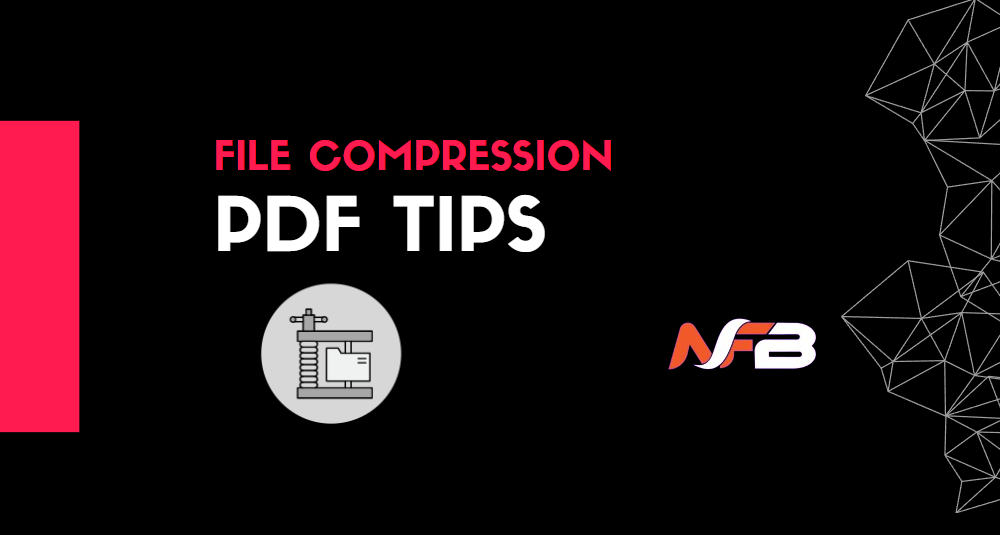








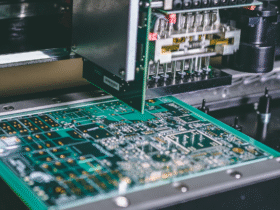


Leave a Reply