Creating a balanced hybrid work schedule is more important than ever. Whether you’re juggling tasks from home or at the office, having the right tools can make a significant difference. For iPad users, planner apps are becoming essential for organizing both personal and professional life seamlessly. But with so many options out there, how do you choose the best planner app for iPad? This blog will guide you through the top apps designed to help you build the perfect hybrid work schedule.
Why a Planner App for iPad?
The iPad offers a unique blend of portability and functionality, making it a preferred device for professionals working in hybrid setups. Using a planner app on the iPad means you can manage your work efficiently from anywhere—whether you’re at your desk, in a meeting, or even commuting.
A well-designed planner app does more than just track tasks; it helps improve your productivity by allowing you to organize tasks, set goals, and manage projects seamlessly. iPads also sync effortlessly with other Apple devices, giving you flexibility in planning.
Key Features of a Good Planner App for iPad
Before diving into specific apps, let’s take a look at the features that make a planner app suitable for creating a hybrid work schedule:
- Ease of Use: The app should be simple to navigate, allowing quick access to your tasks and schedule.
- Task Management: Effective task categorization and prioritization are key to staying organized.
- Calendar Integration: Syncing with your calendar ensures that all events and tasks are in one place.
- Cross-Device Syncing: Hybrid workers need apps that work across devices for uninterrupted workflow.
- Templates for Planning: Pre-made templates can save time and help structure your day or week efficiently.
- Notification and Alerts: Alerts help ensure no task or meeting slips through the cracks.
- Customizable Views: The ability to switch between daily, weekly, and monthly views can help manage long-term projects and daily tasks better.
Top Planner Apps for iPad
1. PlanWiz
PlanWiz is the best daily planner app looking to create an organized hybrid work schedule. This app stands out for its vast collection of planning templates that cater to various professional needs, including daily, weekly, and monthly planners.
- Why it’s great for hybrid work: PlanWiz allows you to customize your schedule based on your work location, and its templates simplify the process of planning your week.
- Key Features:
- Pre-made templates
- Simple task management interface
- Cross-device compatibility
With its user-friendly interface and a variety of planning templates, PlanWiz makes it easy to structure your hybrid work schedule.
2. GoodNotes 5
GoodNotes 5 is often praised for its flexibility and note-taking features, but its planner capabilities are equally noteworthy. Ideal for those who prefer a more traditional feel, GoodNotes 5 combines handwritten notes with digital organization.
- Why it’s great for hybrid work: Its ability to convert handwriting to text makes it perfect for meetings, while its synchronization with iCloud ensures you can access your schedule from multiple devices.
- Key Features:
- Handwriting recognition
- Multiple templates for daily and weekly planning
- Calendar and to-do list integration
- Cross-device syncing via iCloud
For people who appreciate a more personal touch in their digital planning, GoodNotes 5 offers a mix of creativity and functionality.
3. Todoist
Todoist is one of the most popular task management apps available, and its iPad version is tailored for those with busy schedules. It offers seamless task creation and tracking, making it one of the best planner apps for managing a hybrid work schedule.
- Why it’s great for hybrid work: Todoist offers advanced task categorization and prioritization, helping you manage office and remote tasks efficiently.
- Key Features:
- Task creation with priority levels
- Calendar integration
- Daily, weekly, and monthly views
- Collaborative features for team tasks
Todoist’s intuitive design and collaborative options make it a go-to app for professionals managing multiple projects in a hybrid work setting.
4. Microsoft OneNote
Microsoft OneNote offers more than just note-taking; it’s a powerful tool for organizing tasks, meetings, and projects. Its flexibility allows users to create custom planners, making it highly adaptable for hybrid work schedules.
- Why it’s great for hybrid work: OneNote’s integration with other Microsoft Office apps (like Outlook and Teams) makes it perfect for those working in corporate environments.
- Key Features:
- Customizable planner templates
- Task tagging and categorization
- Integration with Microsoft Teams and Outlook
- Real-time collaboration
Microsoft OneNote is particularly useful for those working in collaborative environments, as its integration with other Office apps makes hybrid work coordination seamless.
5. Notion
Notion is a comprehensive productivity tool that functions as a planner, note-taker, database, and collaboration platform. Its flexibility makes it an excellent app for users looking to manage both personal and professional tasks in a hybrid work setting.
In addition, if we consider the auto repair industry, the same as Notion, Torque360 is also the best productivity solution for auto repair shop owners and mechanics. You can access it from anywhere, whether using desktops or mobile devices; you can manage your auto repair shop anywhere.
- Why it’s great for hybrid work: Notion’s all-in-one approach means you can plan your day, track projects, and collaborate with team members—all within a single app.
- Key Features:
- Customizable planning templates
- Task tracking with deadlines and reminders
- Calendar and project integration
- Real-time collaboration tools
Notion’s robust feature set and customizable nature make it ideal for those who want complete control over their hybrid work schedule.
Tips for Creating the Perfect Hybrid Work Schedule
A good planner app is only as effective as the schedule you create with it. Here are some tips to ensure you’re making the most of your hybrid work setup:
1. Separate Work and Personal Tasks
One of the main challenges in hybrid work is keeping personal and professional tasks from overlapping. A good planner app will allow you to separate these tasks, helping you maintain a work-life balance.
2. Block Time for Focused Work
Make use of the app’s time-blocking feature to schedule uninterrupted work periods. This is especially useful in hybrid work, where distractions can come from both the office and home.
3. Set Clear Boundaries for Remote Work
Establishing a clear start and end time for remote work is crucial. Use your planner app to set reminders to log off and switch to personal time once the workday ends.
4. Integrate Personal Appointments
Your hybrid schedule isn’t just about work. Make sure to integrate personal appointments like workouts or family time into your planner app, so you’re reminded to take breaks and stay refreshed.
5. Use Alerts and Reminders Effectively
Set alerts for high-priority tasks or upcoming meetings. Many planner apps allow you to set customized notifications that will help you stay on track without being overwhelmed.
How to Choose the Best Planner App for You
Choosing the best planner app for your iPad depends on your specific needs. If you need comprehensive templates, go with an app like PlanWiz. If collaboration and team tasks are a priority, consider Microsoft OneNote or Todoist. For users who prefer a mix of handwritten notes and digital organization, GoodNotes 5 is a perfect choice.
Conclusion
Choosing the best planner app for your iPad can transform your approach to managing a hybrid work schedule. Each app mentioned above offers a unique set of features tailored to different needs, from simple daily planning to advanced project management. Whether you need task prioritization, time-blocking, or collaboration tools, there’s a planner app out there to fit your hybrid work style.
By incorporating one of these apps into your routine, you’ll be well on your way to creating the perfect hybrid work schedule—one that keeps you productive, organized, and balanced.












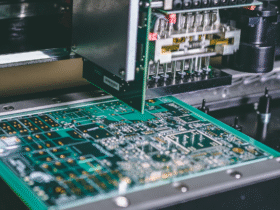
Leave a Reply