In order to guarantee an effective and secure power supply, selecting the appropriate wattage is crucial when charging your MacBook Pro. Many people are unaware that the charger’s wattage may have a big influence on battery life and charging speed. Using the appropriate wattage will improve charging speeds and improve the general health of your MacBook, regardless of whether you’re using it for heavy work or light surfing. The significance of wattage, how to choose the best charger, and whether using the wrong charger might damage your MacBook Pro are all covered in this blog.
Why Does Wattage Matter for MacBook Pro Charging?
Wattage directly affects how fast and effectively your MacBook Pro charges. The higher the wattage, the faster the charging is because more power can be sent to the battery. However, utilizing a charger with a wattage that is too low might result in prolonged charging periods or perhaps the battery not charging at all while running power-hungry programs. Higher wattage does not always imply faster charging if your gadget is not prepared to handle the increased power. Understanding wattage ensures that your MacBook Pro charges at the correct rate without jeopardizing battery life or generating additional wear over time.
How to Choose the Right Wattage for Your MacBook Pro
Check Your MacBook Pro’s Specifications
The first step in selecting the appropriate wattage is to review the specs of your MacBook Pro, which are often available in the handbook or on Apple’s official website. Based on each model’s power needs, Apple recommends a certain wattage. For instance, a 61W charger is usually needed for the 13-inch MacBook Pro, whereas an 87W charger can be required for the 15-inch variant. To guarantee ideal charging without overtaxing the battery, choose a charger that is equal to or somewhat higher than the recommended power. To prevent any performance problems, always double-check the wattage requirements for your particular model.
Different Models, Different Wattage Requirements
Different MacBook Pro models have differing power requirements; thus, your charger’s wattage should match your model. The 13-inch MacBook Pro usually requires a 61W charger, although the 15- and 16-inch variants may require an 87W or 96W charger. Choosing a charger with a greater wattage than necessary may not considerably enhance charging speed, but it can be beneficial for people with certain usage requirements, such as severe workloads. It’s critical to match your charger to the model of your MacBook to ensure that you’re giving enough power without overworking the battery.
Can You Use a Higher Wattage Charger?
As long as the voltage is constant, using a higher wattage charger for your MacBook Pro is usually safe. A higher wattage charger won’t damage the MacBook Pro because it will only use the power it requires. An 87W charger, for example, won’t overload or harm a 61W MacBook Pro’s battery. However, as the charging speed is also influenced by variables including battery capacity and system usage, using a higher wattage charger won’t always result in quicker charging. For efficiency, it is always preferable to utilize the suggested wattage.
Can Using the Wrong Wattage Damage Your MacBook Pro?
Risks of Overcharging and Undercharging
Using an improper wattage charger might result in overcharging or undercharging, both of which are bad for your MacBook Pro’s battery life. Overcharging, while uncommon in modern gadgets, can occur if the charger offers more power than the MacBook Pro demands. Undercharging, on the other hand, may cause your battery to discharge quickly than it can recharge. This results in wasteful power use and may create wear and tear on the battery over time, diminishing its ability to retain charge properly. For best results, always use a charger that meets or slightly exceeds the suggested wattage.
Long-Term Effects on Battery Health
Using an inappropriate charger for an extended period might be harmful to the battery health of your MacBook Pro. Undercharging can cause the battery to not charge fully, resulting in a lower battery life. Over time, the battery may deteriorate faster, resulting in a shorter total lifespan. Using a charger with a greater wattage than advised may also increase the heat created during charging, which might damage the battery’s internal components. Using the optimum wattage ensures that the battery remains in good condition, extending its lifespan and performance while reducing the need for future battery replacements.
Can it Cause Overheating?
Charging with an incorrect wattage charger might result in overheating, particularly if the charger provides more power than the MacBook Pro requires. Excessive heat buildup might cause interior damage, including damage to the battery and other sensitive components. When utilizing a higher-wattage charger, the device may be unable to adequately remove excess heat, leading it to overheat. This can cause performance degradation, sudden shutdowns, and even long-term damage to internal circuitry. To minimize heat-related concerns, always make sure the charger’s wattage is within the recommended range for your MacBook.
Tips for Optimal MacBook Pro Charging
Avoid Charging While Using Intensive Apps
Charging your MacBook Pro while using resource-intensive programs like video editors or games might hinder the charging process and cause the device to overheat. Intensive programs take a lot of power, which may cause your MacBook to draw more power than the charger can handle, especially if the wattage is lower than needed. This might result in inefficient charging, slower progress, and more pressure on the battery. To ensure that your MacBook Pro charges quickly and safely, avoid using high-demand programs while charging.
Keep Your MacBook Pro Cool While Charging
Maintaining your MacBook Pro’s cooling is crucial to avoiding overheating when charging. Make sure it’s set up on a level, sturdy platform that lets air flow below. Steer clear of heated areas and soft surfaces that retain heat, such as couches or mattresses, when using your MacBook. Use an external fan or cooling pad to help keep the device’s temperature steady if you see it growing too warm. Maintaining ideal cooling temperatures lowers the chance of overheating, protecting the battery and internal parts and extending the life of your MacBook Pro. Also, always ensure that you’re using the correct macbook pro charger wattage for safe and efficient charging.
Conclusion
Understanding the relevance of wattage in MacBook Pro charging will help you keep your gadget running smoothly and in excellent condition. Choosing the appropriate wattage charger for your MacBook model optimizes charging times and protects the battery from harm. Using an inappropriate charger might result in overheating, undercharging, or a shorter battery life. Follow the suggestions in this blog to ensure safe and effective charging, and always use a charger that fits your MacBook Pro’s power needs. Proper charging practices can ensure that your gadget runs well for years to come












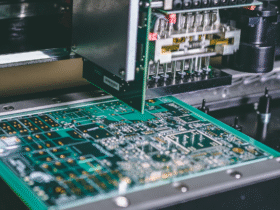

Leave a Reply