It’s easy to assume cybercriminals only focus on large corporations for bigger loot, but in reality, small to midsize businesses are no exception from hacking. The recent Accenture Cybercrime study reveals that 43% of all cyberattacks targeted small businesses, which is alarming, to say the least.
The thing is, aside from having a lower budget for cybersecurity, small businesses make a lot of avoidable mistakes that leave their systems vulnerable to cyber attacks. It’s almost as if these businesses are sitting ducks, offering themselves as targets for hackers who want easy money.
Nevertheless, small business owners can make a few quick fixes to guard their companies against online hazards. Let’s explore these now.
Reusing Predictable or Weak Passwords
Sure, using passwords like “admin1” or “admin2” across multiple business accounts might make them easier to remember. Unfortunately, this also makes small businesses an easier target for hackers who use hacking methods like brute force. This technique systematically tries countless combinations of common passwords until one grants access to business accounts.
Imagine someone generating thousands of keys per second—no low-quality lock could stand a chance against that.
Hackers can then take advantage of exposed passwords through credential stuffing. This occurs when cybercriminals use passwords obtained from leaks or data breaches on one platform to try and gain access to accounts on other platforms.
Using more complicated and unique passwords is the obvious fix here. But doesn’t that make them harder to remember? Well, this is where password managers can be helpful. These tools create and securely store your business account passwords, automatically filling them in when needed, so neither you nor your team has to worry about remembering or manually entering them.
Not Using a Business VPN to Secure Your Connections
Small businesses often overlook the risks posed by unsecured connections, especially when employees access company data remotely or through public Wi-Fi. Without proper safeguards, your sensitive information is exposed to interception by cybercriminals, potentially leading to costly data breaches or unauthorized access to confidential accounts.
The solution is straightforward—implementing a reliable Virtual Private Network (VPN).
VPNs encrypt all network traffic, ensuring private and secure browsing even on unsecured networks. An effective VPN protects sensitive company data, minimizes risk from hackers performing man-in-the-middle attacks, and provides peace of mind when your team works outside the office. Make sure to select a trusted VPN provider with enterprise-level security and strong encryption protocols to keep your small business protected.
Failing to Provide Cybersecurity Training for Employees
Ever heard the saying, ‘a chain is only as strong as its weakest link’? Well, it’s like that with cybersecurity, too, except the weakest link is usually uninformed employees who unknowingly click on suspicious websites, emails, or links.
Employees without appropriate cybersecurity training are more prone to be victims of social engineering attacks. These attacks depend on manipulation to get people to expose private information. Many times, they appear as innocent questions about the boss’s schedule or other seemingly harmless details.
One hacking technique that falls under this is phishing. This is when attackers deceive your employees by sending emails pretending to be from a trusted source. If they fall for it, they might send confidential information—an old trick that many still fall victim to.
To make sure small business employees are not caught off guard, it’s best to host training sessions and conduct phishing simulations. Additionally, establishing a clear and structured incident reporting procedure can encourage staff to promptly report any suspicious activities within the workplace, which adds an extra layer of security.
Clinging to Outdated Systems or Software
People can be sluggish about keeping software up to date, especially if they feel like it will just be a hassle. But they fail to realize that this is like leaving a small window open, just small enough for cybercrooks to slip through. This attracts hackers who exploit unpatched system vulnerabilities to steal important information and disrupt daily business operations.
Here’s a simple solution: enable automatic updates and check your systems regularly. Even though this might seem like a redundant task, it’s very effective in terms of protecting your business and ensuring its smooth operation.
You can also hire a cybersecurity specialist to occasionally audit your system and recommend the course of action you should take if they discover anything suspicious.
Relying on Open or Unsecured Connections
An unsecured network may initially seem harmless to small business owners, but it poses significant risks. If your small business depends on open Wi-Fi access, for instance, a cybercriminal could launch a man-in-the-middle attack. This usually happens when a hacker secretly intercepts messages between two parties who think they are securely communicating online.
In a business setting, attackers may take advantage of unsecured Wi-Fi by intercepting sensitive communication or redirecting employees to fraudulent websites, such as a bank login page. Hackers might lure workers into entering their credentials on these fraudulent websites. And if successful, they can gain unauthorized access to corporate accounts and sensitive financial information.
To overcome such mistakes, secure your business’ network connection and allow only authorized personnel to access it. For an added layer of protection, using a VPN is a surefire way to prevent any hacker from prying into the communications within your network.
Not Considering Additional Risks
While not required, encouraging employees to use cybersecurity for personal online activities is always a good idea. This is because employees’ large digital footprints can provide hackers with valuable information for social engineering attacks targeting them or your business.
Employees can improve their online security by setting their social media accounts to private and doing a digital spring cleaning. This involves removing personal data from websites or accounts they no longer use.
This process can be time-consuming, but data removal services can help. Such services contact data brokers and request that sensitive employee information be removed from the internet, enhancing privacy and security. To find an efficient and user-friendly data removal service, read online reviews where people share their experiences. For a quicker comparison, search for terms like “Incogni vs. Onerep” to find side-by-side reviews and choose the best option more easily.
Conclusion
If you’re running a small business and recognize that you’ve made some of the mistakes mentioned earlier, be sure to take action and implement the suggested solutions. Avoid using weak passwords for your business accounts, and train your employees to help them identify scams and social engineering attempts. Ensure all business devices are updated with the latest software, secure your network connection, and encourage employees to reduce their digital footprints to safeguard both their privacy and your business.
By taking these steps, you’ll create a strong foundation to protect your business on all fronts.








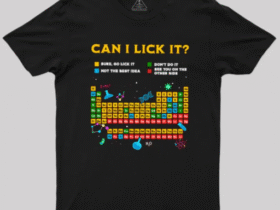





Leave a Reply